Problem. A user-defined shape value is unexplainably truncated to 0.00E0 in some (but not all) shapes when saved as a .vsdx-formatted drawing.
Desired Outcome.The original (correct) shape value is 1.00E-7 when saved as a .vsd drawing and should be the value for the .vsdx drawing.
Observation. In Visio 2013 + 2016, when a .vsd drawing with a "bus" shape is saved, closed, and opened as a .vsdx drawing, the user-defined shape value for failure rate changes from a numerical value of 1.00E-7 to 0.00E0. This behavior does not occur with every shape. For example, the failure rate for "Bus, substation" remains a constant numerical value of 2.05E-6 when the drawing is saved, closed, and opened in .vsdx format.
If the precision of the failure rate is increased to 1.001E-7, the failure rate is retained as 1.001E-7 when saved, closed, and opened as a .vsdx drawing.
In addition to the failure rate changing for "Bus" on the drawing, it also changes for "Bus" in the stencil even though the stencil is not editable ... which is really puzzling!
Workaround. A workaround for the problem is to enclose the failure rate in quotes in the Shapesheet in both the drawing shape and stencil master. When the failure rate is in quotes, the value is retained after saving, closing, and opening the .vsdx drawing.
Explanations for this behavior are encouraged. Thank you.
 May be this not best way, but it works !
May be this not best way, but it works ! You can see in my GIF that in ShapeData window (at left side) values shown correctly, but in ShapeSheet in this row you see value 0.
And in user-defined cell which show value of shape data (prop.row_2) you also can see correct value !
You can see in my GIF that in ShapeData window (at left side) values shown correctly, but in ShapeSheet in this row you see value 0.
And in user-defined cell which show value of shape data (prop.row_2) you also can see correct value !