I'm looking for a way for VS Code to tell me the command name for a keybinding.
In Emacs, this functionality is available under describe-key (C-h k).
For example, in VS Code ⌘ A maps to editor.action.selectAll. So ideally I'd press a keyboard shortcut, then ⌘ A, then VS Code would tell me editor.action.selectAll.
As a partial solution, I can open my keybindings.json and search for ⌘ A, but this doesn't work for extensions. (My particular use case is figuring out what the Vim o command is called so I can remap it.)