I am trying to play a figure and I am having a black box pop up on the bottom of the plot where the x labels should be. I tried this command from a similar question on here in the past:
from matplotlib import rcParams
rcParams.update({'figure.autolayout': True})
But the problem was still the same. Here is my current code:
import pylab
from matplotlib import rcParams
rcParams.update({'figure.autolayout': True})
df['date'] = df['date'].astype('str')
pos = np.arange(len(df['date']))
plt.bar(pos,df['value'])
ticks = plt.xticks(pos, df['value'])