I'm trying to accomplish a shadow similar to this one 
The code I try to accomplish the above with is the following, but it doesn't quite nail it.
mainView.layer.shadowOpacity = 0.2
mainView.layer.shadowOffset = .zero
mainView.layer.shadowRadius = 3
mainView.layer.shadowColor = UIColor.darkGray.cgColor
mainView.layer.masksToBounds = false
Any idea how to replicate the exact shadow of the image?