I have the following code for a navigation bar that sets the word Title for the title but want it to be my logo instead.
navigationbar = UINavigationBar(frame: CGRect(x: 0, y: 20, width: self.view.bounds.width, height: 44));
navigationbar.barTintColor = UIColor(red: 247/255, green: 247/255, blue: 247/255, alpha: 1.0);
let title = UINavigationItem(title: "Title");
navigationbar.setItems([title], animated: false);
self.view.addSubview(navigationbar);
Also what size in pixels should it be for @1x, @2x and @3x if I want a square logo? The logo is also my app icon.