I have already read this LINK , but not working for me. I want to show a viewController as a subview in another viewController.
Here is my code -
import UIKit
import CarbonKit
class ViewController: UIViewController, CarbonTabSwipeNavigationDelegate {
@IBOutlet weak var containerView: UIView!
override func viewDidLoad() {
super.viewDidLoad()
// Do any additional setup after loading the view, typically from a nib.
let items = ["All", "WOMEN", "MEN", "KIDS", "HOME", "CITY"]
let carbonTabSwipeNavigation = CarbonTabSwipeNavigation(items: items, delegate: self)
carbonTabSwipeNavigation.insert(intoRootViewController: self)
}
func carbonTabSwipeNavigation(_ carbonTabSwipeNavigation: CarbonTabSwipeNavigation, viewControllerAt index: UInt) -> UIViewController {
// let screen = self.storyboard?.instantiateViewController(withIdentifier: "demo") as! demo
// showSubViewContrller(subViewController: vc)
// return screen
let storyBoard = getStoryBoardByIndentifier(identifier: "All")
let vc = storyBoard.instantiateViewController(withIdentifier: "AllViewController") as! AllViewController
showSubViewContrller(subViewController: vc)
return vc
}
//Subview Controller
func showSubViewContrller(subViewController:UIViewController) {
self.addChildViewController(subViewController)
subViewController.view.frame = containerView.frame
self.containerView.addSubview(subViewController.view)
subViewController.didMove(toParentViewController: self)
}
func getStoryBoardByIndentifier(identifier:String)->UIStoryboard {
return UIStoryboard.init(name: identifier, bundle: nil)
}
}
I have a NavigationBar and a tapBar. Would like to show the viewController inside the view in a container.
But when the view loads it's coverUp/hide the tabBar.
How to solve this and show the viewController in my specified container.
Project Link - GitHub