Apparently, Apple documentation can't keep up with App Store changes. Until today, the biggest (optional) display size was a 5.8-Inch Super Retina Display with a resolution of 1125 x 2436 pixels. Currently, it is a 6.5-inch display, but the resolution is nowhere to be found (docs at https://help.apple.com/app-store-connect/#/devd274dd925 only mention 5.8-inch display). App store connect doesn't mention the resolution and error message "The dimensions of one or more screenshots are wrong. Learn More." redirects to docs linked above.
-
26.5 - iPhone Xs Max 5.5 - iPhone 8 Plus,iPhone 7 Plus,iPhone 6s Plus ipad Pro (12.9-inch) (3rd generation) ipad Pro (12.9-inch) (2nd generation) – Dilhan Jayathilake Dec 07 '19 at 05:56
14 Answers
The new size is 1242 × 2688 pixels.
Extra information for required sizes:
- 6.7" - iPhone 14 Pro Max
- 6.5" - iPhone 11 Pro Max, iPhone XS Max
- 5.5" - iPhone 8 Plus, iPhone 7 Plus, iPhone 6s Plus
- iPad Pro (12.9-inch) (6th generation)
- iPad Pro (12.9-inch) (2nd generation) tip: you can use the iPad Pro 6th generation's screenshots here too.
- 24,434
- 8
- 68
- 125
- 5,702
- 1
- 9
- 6
-
9But iPhone XR doesn't have such resolution (it's `828x1792`). `6.5 inch (iPhone XS Max, iPhone XR) 1242 x 2688 pixels (portrait) 2688 x 1242 pixels (landscape)` https://help.apple.com/app-store-connect/#/devd274dd925 – user924 May 21 '19 at 21:53
-
23If you're using the Simulator, I found that only the iPhone XS Max gave `1242 x 2688` out of the box. – LordParsley Sep 13 '19 at 09:41
-
6Adding to what @LordParsley said, the simulator for **Iphone 11 Pro Max** also gave `1242 x 2688` resolution – MrBootAndTheBuilding Oct 14 '20 at 02:30
-
1
-
89It is quite weird why don't they just put the actual sizing in Appstoreconnect? Now we need to visit this stackoverflow answer everytime we are making screenshots. Thanks Apple :/ – GeneCode Nov 04 '20 at 12:32
-
in Xcode, there is iPad Pro (12.9-inch) (3rd generation). Instead, there is 4rd generation – Sandokan Feb 23 '21 at 20:24
-
1iPadPro 2nd & 3rd gen sims don't exist by default in the later versions of xcode (e.g. 13.2.1), but you can still create them in-app or on the command line with `xcrun` e.g.: `xcrun simctl create "iPad Pro (12.9-inch) (2nd generation)" com.apple.CoreSimulator.SimDeviceType.iPad-Pro--12-9-inch---2nd-generation- com.apple.CoreSimulator.SimRuntime.iOS-15-2` and `xcrun simctl create "iPad Pro (12.9-inch) (3rd generation)" com.apple.CoreSimulator.SimDeviceType.iPad-Pro--12-9-inch---3rd-generation- com.apple.CoreSimulator.SimRuntime.iOS-15-2` – qix Dec 27 '21 at 09:43
-
-
Pro-tip: create some simulators and name them the appropriate size so you don't have to look this up each time you are updating your app store preview. – Evan Apr 03 '23 at 00:18
-
This answer should include a link to Apple's official documentation of this information. – HangarRash Jul 31 '23 at 19:05
Latest Specifications as of Jul 31, 2023
References:
- 3,800
- 1
- 25
- 31
-
9
-
8It's really strange that Apple doesn't provide a link to that table on the page asking for the screenshots. – David Rector Feb 22 '22 at 21:18
-
2New URL: https://developer.apple.com/help/app-store-connect/reference/screenshot-specifications – trndjc Feb 20 '23 at 19:31
For latest update, ituneconnect 6.5 inch screenshot should use Iphone Xs Max. Iphone XR screenshot doesn't match.
See the above image, that's all screen size for apple screenshot
- 3,677
- 2
- 30
- 48
- 2,542
- 19
- 29
Starting March 2019, all new apps and app updates for iPhone, including universal apps, will require iPhone XS Max screenshots. They must also be built with the new iOS 12 SDK and support the latest devices. All new apps and app updates for Apple Watch will need to be built with the watchOS 5 SDK and support Apple Watch Series 4.
- 419
- 3
- 4
-
15This is ridiculous. We did screenshots for iPhone X recently and they are forcing us to make again only for iPhone Xs Ma and XR. – Pedro Paulo Amorim Oct 10 '18 at 12:00
-
1@PedroPauloAmorim luckily we don't have to also include iPhone X screenshots as well anymore. You can have iPhone X use the iPhone XS Max screenshots just like the iPhone 8 can use iPhone 8 Plus screenshots. – Justin Stanley Apr 22 '19 at 15:50
-
6Their docs are wrong. It says iPhone XR is 6.5" but it is 6.1" really. – c0dehunter May 03 '19 at 13:35
-
2
I found that the easiest way to get the expected result is to open simulators on Xcode of the attached below device list and take a screenshot of the desired screens of your app you want to show via simulator menu on the Mac:
File > New Screen Shot (Cmnd + S)
Then upload them to App Store Connect (iTunes Connect) in the Media Manager section for the named devices below.
- 6.5 - iPhone Xs Max
- 5.5 - iPhone 8 Plus
- iPad Pro (12.9-inch) (3rd generation)
- 1,392
- 13
- 13
-
2The iPhone 8 Plus works great for 5.5'' screenshots. Unfortunately, when I take screenshots with iPhone Xs Max, I get 1125 × 2436 images that are not accepted by the app store for 6.5'' screenshots. – Tom Faltesek Aug 29 '19 at 18:58
-
@TomFaltesek - I found the UI initially rejected it, but once I had saved the 5.5 inch and used the Choose File option, the XS Max screenshots from the simulator worked fine. – James Westgate Sep 04 '19 at 14:48
File > New Screen Shot (Cmnd + S)
Then upload them to App Store Connect (iTunes Connect) in the Media Manager section for the named devices below.
6.5 - iPhone Xs Max
5.5 - iPhone 8 Plus,iPhone 7 Plus,iPhone 6s Plus
ipad Pro (12.9-inch) (3rd generation)
ipad Pro (12.9-inch) (2nd generation)
- 481
- 5
- 5
-
-
When I uploaded the Max screenshot, I got the message: *We’ll use your 6.5" display app previews and screenshots for all iPhone display sizes and localizations selected in Media Manager.* - You only need additional sizes if your app appears differently on different sizes or uses multiple languages. – leanne May 26 '20 at 22:52
If you want to take the 1242 × 2688 pixels screenshot then You need to take the screenshot of iPhone XS Max
- 553
- 6
- 10
-
1When I take screenshots with iPhone Xs Max, I get 1125 × 2436 images that are not accepted by the app store for 6.5'' screenshots. – Tom Faltesek Aug 29 '19 at 19:02
-
We have the same issue and still confused. Trying manual update of dimension – Avi Feb 14 '20 at 08:02
For 6.5" Screenshot size
Portrait
1242 × 2688 pixels
Landscape
2688 x 1242 pixels
- 6.5" - iPhone Xs Max
- 5.5" - iPhone 8 Plus,iPhone 7 Plus,iPhone 6s Plus
- ipad Pro (12.9-inch) (3rd generation)
- ipad Pro (12.9-inch) (2nd generation)
- 3,373
- 38
- 34
You can follow iOS Human Interface Guideline when a new iPhone is annnounced. The documents are usually updated soon after the announcement.
- 745
- 1
- 10
- 25
If you are using iPhone XR with 6.1'' display, you can use Mac's built-in preview tool to resize to 150% then you will be able to upload.
- 2,840
- 6
- 25
- 34
Apple updates the specifications inline with new hardware rollouts. Most of the information on this page is out of date.
The best answer is to check Apple's Screenshot specifications page.
- 1,520
- 16
- 24
AS OF 2023-02-20
https://developer.apple.com/help/app-store-connect/reference/screenshot-specifications
App Store Connect screenshot specifications are now in App Store Connect developer reference.
- 11,654
- 3
- 38
- 51
The new size is 1290 × 2796 pixels
Information for required sizes:
New size for iPhone Simulator or Device
- 6.7" - iPhone 14 Pro Max
- 6.5" - iPhone 11 Pro Max, iPhone Xs Max
- 5.5" - iPhone 8 Plus, iPhone 7 Plus, iPhone 6s Plus
- 12.9" - iPad Pro (12.9-inch) (6th generation)
- 12.9" - iPad Pro (12.9-inch) (2nd generation)
- 304
- 1
- 8