I want to display drop down list on full calendar events on hovering the events. can anyone help me out?
here is the screen shot that i am having currently
I want the drop down list on top of everything else i have tried z-index but not able to get on top.
i don't want tooltip i just want a dropdown list on hovering the event.
the code that i have tried setting the full calendar options as:
eventRender: function (eventObj, $element) {
//$element.popover({
// title: eventObj.title,
// content: function () {
// return $scope.getToolTipData("","");
// },
// trigger: 'hover',
// placement: 'bottom',
// container: 'body'
//});
$element.addClass('dropdown');
$element.append($scope.getToolTipData("","",eventObj.id));
},
eventMouseover: function (calEvent, jsEvent) {
console.log(calEvent);
$(this).css('z-index', 10000);
},
eventMouseout: function (calEvent, jsEvent) {
}
The function getToolTipData() returns the dropdown list as ul element and here it is:
<ul class="dropdown-menu tooltipevent" id="eventDropdown">
<li>
<a href="#">
<div class="media">
<div class="media-left">
<span class="icon icon-github icon-2x icon-fw"></span>
</div>
<div class="media-body">
GitHub<br>
<small>Clone with an SSH key from your GitHub settings.</small>
</div>
</div>
</a>
</li>
<li>
<a href="#">
<div class="media">
<div class="media-left">
<span class="icon icon-bitbucket icon-2x icon-fw"></span>
</div>
<div class="media-body">
Bitbucket<br>
<small>Clone with an SSH key from your Bitbucket settings.</small>
</div>
</div>
</a>
</li>
<li>
<a href="#">
<div class="media">
<div class="media-left">
<span class="icon icon-bitbucket icon-2x icon-fw"></span>
</div>
<div class="media-body">
Bitbucket<br>
<small>Clone with an SSH key from your Bitbucket settings.</small>
</div>
</div>
</a>
</li>
</ul>
and here is style change of full calendar how i am getting it on hover
.fc-event:hover .tooltipevent {
z-index: 10001 !important;
display:block !important;
}
Currently it is showing only on the top of event and inside that cell of the day on want it on top of that cell.
Thanks in advance.