I,m a beginner in programming. I'm trying to build a portfolio from scratch. In my navbar I want to select the first link to color it differently. Can anyone tell me the best possible way to select the first link from the unordered list?
<ul id="main-nav">
<li>
<a href="#" class="nav-links">
<i class="fas fa-home"></i>Home</a>
</li>
<li>
<a href="#about" class="nav-links"><i class="fas fa-info-circle"></i>About Me</a>
</li>
<li>
<a href="#portfolio" class="nav-links"><i class="fas fa-image"></i>Portfolio</a>
</li>
<li>
<a href="#contact" class="nav-links"><i class="fas fa-envelope"></i>Contact</a>
</li>
</ul>