In my Angular application, I have an instance of the ng-select widget:
If you click on it, by default you can search for items and add more of them to the current selection:
I would like to change this default behaviour, in particular:
- it shouldn not be possible to add new elements
- clicking on it should not open the search bar or the items list
- it should not show the arrow down icon (displayed by default on the right)
- it should not show the X icon to remove all selection at once (displayed by default on the right)
So this is how I would like it to be: