I have created one portal where I want to configure outlook with the portal. There will be Email button where on click outlook should get open where subject, body and attachment should be added automatically based on data in the database.
I can open outlook and set subject and body but don't know how to add an attachment.
I have checked this link Javascript: Outlook but I am getting ActiveX exception but I believe this is more compatible with IE. Also , Microsoft - Outlook
<html>
<head>
<script>
function myFunction() {
window.location.href = "mailto:test@test.com?subject=TestSubject&body=message%20goes%20here";
}
</script>
</head>
<body>
<button onclick="myFunction()">Open Outlook</button>
</body>
</html>