I have created a D3 chart step by step. I have made some changes to make the SVG responsive. My target now is to make the bar graph more responsive in order to make it easier to read when the screen size is smaller (width). I have pasted the snippet below and at the bottom of the page, I focus on the part that I am thinking the solution is hidden.
var data = [
{"area": "one ", "value": 18000},
{"area": "Two ", "value": 17000},
{"area": "three ", "value": 80000},
{"area": "four ", "value": 55000},
{"area": "five ", "value": 100000},
{"area": "six", "value": 50000},
{"area": "seven", "value": 50000}
];
var margin = {top: 10, right: 10, bottom: 70, left: 30};
var width = 1900 - margin.left - margin.right;
var height = 400 - margin.top - margin.bottom;
//A fully-responsive chart area
var svg = d3.select("#chart-div")
.append("svg")
.attr("width","100%")
.attr("height","500px")
.attr("viewBox","0 0 "+
(width+margin.left+margin.right)+
" "+
(height+margin.top+margin.bottom) )
.append("g")
.attr("transform","translate("+
margin.left+","+margin.top+")");
var tooltip = d3.select("body").append("div").attr("class", "toolTip");
var x = d3.scaleLinear().range([0, width]);
var y = d3.scaleBand().range([height, 0]);
var g = svg.append("g")
.attr("transform", "translate(" + margin.left + "," + margin.top + ")");
data.sort(function(a, b) { return a.value - b.value; });
x.domain([0, d3.max(data, function(d) { return d.value; })]);
y.domain(data.map(function(d) { return d.area; })).padding(0.1);
g.append("g")
.attr("class", "x axis")
.attr("transform", "translate(0," + height + ")")
.call(d3.axisBottom(x).ticks(5).tickFormat(function(d) { return parseInt(d / 1000); }).tickSizeInner([-height]));
g.append("g")
.attr("class", "y axis")
.call(d3.axisLeft(y));
g.selectAll(".bar")
.data(data)
.enter().append("rect")
.attr("class", "bar")
.attr("x", 0)
.attr("height", y.bandwidth())
.attr("y", function(d) { return y(d.area); })
.attr("width", function(d) { return x(d.value); })
.on("mousemove", function(d){
tooltip
.style("left", d3.event.pageX - 50 + "px")
.style("top", d3.event.pageY - 70 + "px")
.style("display", "inline-block")
.html((d.area) + "<br>" + "£" + (d.value));
})
.on("mouseout", function(d){ tooltip.style("display", "none");});@import url('https://fonts.googleapis.com/css?family=Roboto');
body {
margin: 15px;
background-color: #F1F3F3;
font-family: 'Roboto'!important;
}
.bar {
fill: #6F257F;
}
.axis path,
.axis line {
fill: none;
stroke: #D4D8DA;
stroke-width: 1px;
shape-rendering: crispEdges;
}
.x path {
display: none;
}
.toolTip {
position: absolute;
display: none;
min-width: 80px;
height: auto;
background: none repeat scroll 0 0 #ffffff;
border: 1px solid #6F257F;
padding: 14px;
text-align: center;
}
.svg-container {
display: inline-block;
position: relative;
width: 100%;
padding-bottom: 100%; /* aspect ratio */
vertical-align: top;
overflow: hidden;
}
.svg-content-responsive {
display: inline-block;
position: absolute;
top: 10px;
left: 0;
}<script src="https://d3js.org/d3.v4.min.js"></script>
<div id="chart-div" style="width:100%;height:100%;"></div>I changed a part of the code with the following:
var parentwidth = $("#chart-div").parent().width();
var margin = {top: 10, right: 10, bottom: 70, left: 30};
var width = parentwidth - margin.left - margin.right;
var height = 400 - margin.top - margin.bottom;
where I am actually getting the parentwidth using jQuery.
I am actually thinking whether :
a) It is possible to avoid jQuery in this case.
b) Ideally, make the bar to scale differently so that everything will be easily read by the user (small text size is an issue):
I am testing the function below but I am possibly getting errors related to some chrome addons to avoid the cross-origin error. I can update the question if the below is the best solution:
function resize() {
var width = parseInt(d3.select("#chart").style("width")) - margin.left - margin.right,
height = parseInt(d3.select("#chart").style("height")) - margin.top - margin.bottom;
// Update the range of the scale with new width/height
xScale.range([0, width]);
yScale.rangeRoundBands([height, 0], 0.1);
// Update the axis and text with the new scale
svg.select(".x.axis")
.call(xAxis)
.attr("transform", "translate(0," + height + ")")
.select(".label")
.attr("transform", "translate(" + width / 2 + "," + margin.bottom / 1.5 + ")");
svg.select(".y.axis")
.call(yAxis);
// Update the tick marks
xAxis.ticks(Math.max(width/75, 2), " $");
// Force D3 to recalculate and update the line
svg.selectAll(".bar")
.attr("width", function(d) { return xScale(d["total"]); })
.attr("y", function(d) { return yScale(d["Name"]); })
.attr("height", yScale.rangeBand());
};