I am new to javaFX and have a beginner level understanding of java. I am trying to build a simple app that will eventually generate forms. I want to change scenes when a button is selected, but I am not sure how to do this, everything I have read is a bit above my level.`
@Override
public void start(Stage primaryStage) {
primaryStage.setTitle("Welcome to the Log Book Generator");
/*Defining Options on Home screen*/
Button btnR = new Button("Repair");
Button btnM = new Button("Maintenance");
Button btnW = new Button("Weather");
Button btnO = new Button ("Other");
Button btnU = new Button ("Filter Pickup");
Button btnVC = new Button ("Verification/Calibration");
Button btnE = new Button ("Exit");
/*Actions upon button selection*/
btnR.setOnAction(new EventHandler<ActionEvent>() {
@Override
public void handle(ActionEvent event) {
System.out.println("Repair");
}
});
btnM.setOnAction(new EventHandler<ActionEvent>() {
@Override
public void handle(ActionEvent event) {
System.out.println("Maintenance");
}
});
btnW.setOnAction(new EventHandler<ActionEvent>() {
@Override
public void handle(ActionEvent event) {
System.out.println("Weather");
}
});
btnO.setOnAction(new EventHandler<ActionEvent>() {
@Override
public void handle(ActionEvent event) {
System.out.println("Other");
}
});
btnU.setOnAction(new EventHandler<ActionEvent>() {
@Override
public void handle(ActionEvent event) {
System.out.println("Filter Pickup");
}
});
btnVC.setOnAction(new EventHandler<ActionEvent>() {
@Override
public void handle(ActionEvent event) {
System.out.println("Verification/Calibration");
}
});
btnE.setOnAction(new EventHandler<ActionEvent>() {
@Override
public void handle(ActionEvent event) {
System.exit(0);
}
});
Pane root = new Pane();
/*StackPane root = new StackPane();
/* Setting Button Layout*/
btnM.setLayoutX(150);btnM.setLayoutY(150);
btnR.setLayoutX(150);btnR.setLayoutY(250);
btnW.setLayoutX(150);btnW.setLayoutY(350);
btnO.setLayoutX(150);btnO.setLayoutY(150);
btnU.setLayoutX(150);btnU.setLayoutY(450);
btnVC.setLayoutX(150);btnVC.setLayoutY(550);
btnE.setLayoutX(350);btnE.setLayoutY(650);
/*Ask user for Selection*/
Label label;
label = new Label("Please select a task.");
label.setFont(Font.font("Arial", 32));
root.getChildren().add(label);
root.getChildren().add(btnE);
root.getChildren().add(btnVC);
root.getChildren().add(btnU);
root.getChildren().add(btnO);
root.getChildren().add(btnW);
root.getChildren().add(btnM);
root.getChildren().add(btnR);
primaryStage.setScene(new Scene(root, 500, 750));
primaryStage.show();
}
/**
* @param args the command line arguments
*/
public static void main(String[] args) {
launch(args);
}
} ` I am planning on making the different sections their own scene within the same stage. Any help would be appreciated. I am using NetBeans8.2.