I am using a multibranch pipeline in jenkins and would like to record time taken by each pipeline stage and store it in DB. Any ideas on how to get the individual time durations for each build stage? I am just trying to get duration of each stage
-
1have you tried this https://stackoverflow.com/questions/37009906/access-stage-results-in-workflow-pipeline-plugin – rohit thomas Sep 14 '18 at 03:16
-
Possible duplicate of [Access Stage results in Workflow/ Pipeline plugin](https://stackoverflow.com/questions/37009906/access-stage-results-in-workflow-pipeline-plugin) – StephenKing Sep 14 '18 at 05:37
-
Yes I have tried, but I am looking for just build duration time of each build and then I can upload those durations of each stage to DB – userAk Sep 17 '18 at 17:16
-
@userAk I have a similar requirement, did you find a solution ? – coding_idiot Nov 08 '18 at 19:42
4 Answers
One can use Jenkins workflow API as well to get the data of each stage -
https://Jenkins_URL/job/${jobName}/wfapi/runs
This will return an array of JSON objects (last 10 runs by default)
This data can then be stored in a time-series DB like InfluxDB.
- 1,493
- 8
- 13
The answer of Patrice M. seems to be the most elegant at first, but there is a problem with nested stages and branches. The duration of nested nodes won't be accounted for, instead only the node's own duration will be reported.
Fortunately we can access the TimingAction of the underlying FlowNode that is wrapped by FlowNodeWrapper to calculate the total duration, including nested nodes.
Solution
- Find the
FlowNodethat represents the start of the branch or stage. Get the start time of this node by querying for itsTimingAction. - Find the
FlowNodethat represents the end of the branch or stage. Get the start time of this node by querying for itsTimingAction. - Calculate the difference between these two points in time.
Finding the nodes of branches and stages is quite easy using PipelineNodeGraphVisitor of Blue Ocean plugin API as I have shown in previous answers (for branches and for stages).
For getting the start time of a node, there is a handy static method TimingAction.getStartTime(node) which returns the time in milliseconds.
Example
import io.jenkins.blueocean.rest.impl.pipeline.PipelineNodeGraphVisitor
import io.jenkins.blueocean.rest.impl.pipeline.FlowNodeWrapper
import org.jenkinsci.plugins.workflow.actions.TimingAction
pipeline {
agent any
stages {
stage('A') {
stages {
stage('A1') {
steps {
sleep 1
}
}
stage('A2') {
steps {
sleep 1
}
}
}
}
}
post {
always {
printFinishedStageDurations()
}
}
}
void printFinishedStageDurations() {
def visitor = new PipelineNodeGraphVisitor( currentBuild.rawBuild )
// To find branches instead, replace NodeType.STAGE by NodeType.PARALLEL
def stages = visitor.pipelineNodes.findAll{ it.type == FlowNodeWrapper.NodeType.STAGE }
for( stage in stages ) {
if( stage.node.endNode ) { // only finished stages have endNode
def startTime = TimingAction.getStartTime( stage.node )
def endTime = TimingAction.getStartTime( stage.node.endNode )
def duration = endTime - startTime
echo "Stage $stage.displayName duration: $duration ms"
}
}
}
Output
NOTE
When running the above example code in sandbox, you will get errors due to use of "unsafe" Jenkins API. This won't happen when moving printStageDurations() into a trusted shared library, as intended.
- 25,437
- 3
- 35
- 72
-
Problem is, it asked 13times, to approve scripts. method groovy.lang.GroovyObject getProperty java.lang.String method io.jenkins.blueocean.rest.impl.pipeline.FlowNodeWrapper getDisplayName method io.jenkins.blueocean.rest.impl.pipeline.FlowNodeWrapper getNode method io.jenkins.blueocean.rest.impl.pipeline.FlowNodeWrapper getType method io.jenkins.blueocean.rest.impl.pipeline.NodeGraphBuilder getPipelineNodes method org.jenkinsci.plugins.workflow.graph.BlockStartNode getEndNode method org.jenkinsci.plugins.workflow.support.steps.build.RunWrapper getRawBuild – Ras Mar 11 '21 at 08:16
-
And, new io.jenkins.blueocean.rest.impl.pipeline.PipelineNodeGraphVisitor org.jenkinsci.plugins.workflow.job.WorkflowRun staticField io.jenkins.blueocean.rest.impl.pipeline.FlowNodeWrapper$NodeType STAGE staticMethod jenkins.model.Jenkins getInstance staticMethod org.jenkinsci.plugins.workflow.actions.TimingAction getStartTime org.jenkinsci.plugins.workflow.graph.FlowNode – Ras Mar 11 '21 at 08:19
-
1@Ras Put the code in a shared library, then it won't ask for permission. – zett42 Mar 11 '21 at 09:22
-
Do not try to do things like this in Pipeline script. Such code belongs in a plugin. – Jesse Glick Mar 22 '23 at 13:24
-
@JesseGlick I agree that using this directly in a Pipeline script (jenkinsfile) isn't a good idea (and is done in my example for demonstration purposes only). But is there anything that speaks against using such code in a shared library? – zett42 Mar 27 '23 at 10:46
-
Yes, a library is still Pipeline script, simply versioned somewhere else. – Jesse Glick Mar 28 '23 at 11:51
-
@JesseGlick This is propably all pretty obvious to you, but could you link to a doc that explains why this is bad practice? – zett42 Mar 28 '23 at 17:02
This has been open for some time, here is a possible answer based on @adir-d's excellent answer
import io.jenkins.blueocean.rest.impl.pipeline.*
def jobName = "folder/project/master"
def run = Jenkins.instance.getItemByFullName(jobName).getBuildByNumber(42)
PipelineNodeGraphVisitor visitor = new PipelineNodeGraphVisitor(run)
def stageNodes = visitor.getPipelineNodes().findAll { it.getType() == FlowNodeWrapper.NodeType.STAGE }
for (def node: stageNodes) {
String stageName = node.getDisplayName()
println "Result of stage ${node.getDisplayName()} is ${node.status.result} (${node.status.state})"
println " timings: start=${node.timingInfo.startTimeMillis}ms; durationMillis=${node.timingInfo.totalDurationMillis}ms; paused=${node.timingInfo.pauseDurationMillis}ms"
println "----------------------------------------------------------------"
}
- 1,613
- 3
- 19
- 26
- 4,209
- 2
- 27
- 36
Just for the record since this is unanswered for quite some time, afaik there is no builtin way to achieve this yet (maybe there is some plugin?), however the jenkins pipeline script functionality offers the flexibility to add this yourself, i.e. adding a commands that records a timestamp at the start of a staget and another one at the end of a stage.
I.e. check this regarding getting a timestamp value, you are free to use this for calculations and seding it to some database or other consumer.
- 2,980
- 1
- 16
- 28