1. How can I increase the hight of my navigation bar just like Apple did for the iMessage app:
2. How do they make the navigation bar expand when the titleView is clicked to look like this:
I've tried creating a larger titleView, but it just gets clipped to the bounds of the default navigation bar height. How are they able to achieve this? Also, my view controllers are embedded in a navigation controller programmatically.