When I look at my repo login Git on the web (GitLab), there is a Commit ID for each commit
e.g.
Commit e7123ff4 authored 1 month ago by xxxx
When I look at the log using TortoiseGit I cannot see this ID - How can I see that?
When I look at my repo login Git on the web (GitLab), there is a Commit ID for each commit
e.g.
Commit e7123ff4 authored 1 month ago by xxxx
When I look at the log using TortoiseGit I cannot see this ID - How can I see that?
The Commit ID (often also called SHA-1) is always displayed above the log message in the log dialog for a selected revision (in your case look for the SHA-1: e7123ff4... line; on GitLab/GitHub this is often abbreviated).
Also, it is possible to display a SHA-1 column so that you can see them all without selecting a revision. This can be done by opening the context menu on the column headers.
cf. https://tortoisegit.org/docs/tortoisegit/tgit-dug-showlog.html
See the pane below the tree - there should be a line SHA-1: e7123ff4...
(e7123ff4 is an abbreviation of the full commit id)
https://tortoisegit.org/docs/tortoisegit/tgit-dug-showlog.html