I have generated this MIME data, that is sent through aws-ses. Here in the entire MIME data
Content-Type: multipart/mixed;boundary=T4nu9J8b
From: <noreply@noreply.in>
To: <myemail@gmail.com>
Subject: Your Image
--T4nu9J8b
Content-Type: multipart/alternate;boundary=R5I0TJcF
--R5I0TJcF
Content-Type: text/html;charset=utf-8
<h1> Hi!!! </h1><p>Here is your progress report </p><br/> <img alt="Embedded Image" src="cid:testimage.png"/>
--R5I0TJcF
Content-Type: text/plain;charset=utf-8
This is the plain text version of the message.
--R5I0TJcF--
--T4nu9J8b
Content-Type: image/png
Content-Transfer-Encoding: base64
Content-Disposition: attachment ;filename="testimage.png"
iVBORw0KGgoAAAANS...
--T4nu9J8b--
I receive the email, but the image isn't embedding into the html part of the MIME The img tag is linked to the attached file
HTML CODE
<img alt="Embedded Image" src="cid:testimage.png"/>
MIME attachment
--T4nu9J8b Content-Type: image/png Content-Transfer-Encoding: base64 Content-Disposition: attachment ;filename="testimage.png"
iVBORw0KGgoAAAANS...
--T4nu9J8b--
RESULTING EMAIL