I have a ViewSource based on an observable collection of a set of objects based on a c# class called "Ticket" for a DataGrid for a WPF project in C# .net 4. The project is for a simple Helpdesk app.
The ViewSource Grouped on a Property call TktDate and all the tickets entered that day obviously grouped together in my DataGrid
However I have recently updated the code so the TktDate now not only stores the Date element but also the Time element, so clearly when I mean to Group on the Date only I am failing to do this because of the time elements (Am I correct?).. So if that was not clear here is a screen shot
Is there a way to Group on the date part TktDate and ignore the time element for my ViewSource or must I add a new property to my class to store the date part only and group on the new property?
See the properties of the class below
public class Ticket : INotifyPropertyChanged
{
public int userid { get; set; }
public int deptid { get; set; }
public int topicid { get; set; }
public int staffid { get; set; }
public int priorityid { get; set; }
public string poster { get; set; }
public DateTime TktDate { get; set; }
public string title { get; set; }
public string bodyopen { get; set; }
public string bodyclose { get; set; }
public string timespent { get; set; }
public string dayoffset { get; set; }
public string sysdt { get; set; }
public string Netdt { get; set; }
public string Teldt { get; set; }
public string Clidt { get; set; }
public string status { get; set; }
private string ticket;
public string Tket
In the ViewSource I group on the TktDate, which records the date the ticket is created. The grouping code is below and it worked fine
CollectionViewSource ticketViewSource = ((CollectionViewSource)(this.FindResource("ticketViewSource")));
ticketViewSource.Source = TicketCol;
ticketDataGrid.DataContext = ticketViewSource;
//add grouping
if (ticketViewSource != null)
{
ticketViewSource.GroupDescriptions.Clear();
ticketViewSource.GroupDescriptions.Add(new PropertyGroupDescription("TktDate"));
ticketViewSource.SortDescriptions.Clear();
ticketViewSource.SortDescriptions.Add(new SortDescription("TktDate", ListSortDirection.Ascending));
}