I have a UIStackView with UIImageViews that might be from 1 to 5. Each UIImageView has an image coming from an array (from previously downloaded and cached images) and I'd like to keep the UIImageViews stay in a perfect circle. I change the width constant of the UIStackView along with the spacing between the images in a way to overlap if there are more than 3 images.
I had writen this code in a previous project and it works perfectly fine, but for some reason, when I call the changeNavStackWidth function to change the width of the UIStackView, the width is not being updated and I have no clue why.
var userImages = [String]()
var navStackView : UIStackView = {
let stack = UIStackView()
stack.axis = .horizontal
stack.alignment = .fill
stack.distribution = .fillEqually
stack.translatesAutoresizingMaskIntoConstraints = false
return stack
}()
override func viewDidLoad() {
super.viewDidLoad()
setupNavStack()
navBarStackTapGesture()
}
func setupNavStack() {
guard let navController = navigationController else { return }
navController.navigationBar.addSubview(navStackView)
// x, y, w, h
navStackView.widthAnchor.constraint(equalToConstant: 95).isActive = true
navStackView.centerYAnchor.constraint(equalTo: navController.navigationBar.centerYAnchor).isActive = true
navStackView.heightAnchor.constraint(equalToConstant: 35).isActive = true
navStackView.centerXAnchor.constraint(equalTo: navController.navigationBar.centerXAnchor).isActive = true
}
func setNavBarImages() {
for image in userImages {
let imageView = UIImageView()
// imageView.image = UIImage(named: image)
let photoURL = URL(string: image)
imageView.sd_setImage(with: photoURL)
imageView.layer.borderColor = UIColor.white.cgColor
imageView.layer.borderWidth = 1
imageView.contentMode = .scaleAspectFill
imageView.clipsToBounds = true
navStackView.addArrangedSubview(imageView)
navStackView.layoutIfNeeded()
}
switch userImages.count {
case 0:
print("0 images")
case 1:
changeNavStackWidth(constant: 35, spacing: 0)
//changeNavStackWidth(constant: 60, spacing: 0)
case 2:
changeNavStackWidth(constant: 80, spacing: 10)
case 3:
changeNavStackWidth(constant: 95, spacing: -5)
case 4:
changeNavStackWidth(constant: 110, spacing: -10)
case 5:
changeNavStackWidth(constant: 95, spacing: -20)
case 6...1000:
// changeNavStackWidth(constant: 95, spacing: -20)
default:
print("default")
}
navigationItem.titleView = navStackView
navStackView.layoutIfNeeded()
}
func changeNavStackWidth(constant: CGFloat, spacing: CGFloat) {
navStackView.constraints.forEach { constraint in
if constraint.firstAttribute == .width {
constraint.constant = constant
print("constan is:", constant) // not being printed
}
}
navStackView.spacing = spacing
}
override func viewDidLayoutSubviews() {
super.viewDidLayoutSubviews()
navStackView.subviews.forEach { $0.layer.cornerRadius = $0.frame.height / 2 }
}