UPDATE
Looks like there are more than one issues in play here.
You were using Azure AD token endpoint but had registered your application with Azure AD B2C by mistake (so case 2 as per my original answer).
Now after correcting that one, you should be using clientid and client secret for this new application that is registered with Azure AD.
Make sure you have added Microsoft Graph permissions for your application in Azure AD under "required permissions" and at the end of selecting appropriate permissions, make sure you press on the "Grant Permissions" button to give consent.
Looking at the error message and code you are getting (invalid_grant and "AADSTS70002: Error validating credentials. AADSTS50126"), I tried out ROPC exactly like you from Postman with a test application of my own and I tried multiple different combinations of passing wrong inputs, but the exact error codes you see come only in scenario where either my password or the username is incorrect (as the message says :)). In all other cases, error code will be different.
So, for username - make sure you give fully qualified name e.g. rohitsaigal@mydomain.onmicrosoft.com
for password - pretty obvious.
Give it another try based on instructions above and lets see how it goes.
ORIGINAL ANSWER
App is created in https://apps.dev.microsoft.com/
This means that your application is registered with Azure AD B2C.
Where you have registered your application isn't matching with the token endpoint you are using.
Case 1 - You are looking to use Azure AD B2C
Resource Owner Password Credentials Grant is still in public preview and you will need to follow the instructions provided by Microsoft here -
Configure the resource owner password credentials flow in Azure AD B2C
The endpoint you will hit to get the token will also be different that the one you have mentioned.
https://yourtenant.b2clogin.com/<yourtenant.onmicrosoft.com>/oauth2/v2.0/token?p=B2C_1_ROPC_Auth
Case 2 - You are looking to use Azure AD B2B
In this case you are using the correct end point to get the token, but you have wrongly registered your application with Azure AD B2C, you will need to change that and register your application from Azure Portal.
Instructions and details here - Integrating applications with Azure Active Directory
Just in case you need to read up on differences between Azure AD B2B v/s B2C - look at this SO Post
Here is another useful SO Post that gives information about registering your application through Azure Portal v/s https://apps.dev.microsoft.com (New application registration portal)