I am taking data from a study published that ranks the 12 largest metro areas in the US on how dangerous their roads are by category of accident. So far Ive got the code done for the bar chart, but I need to reverse the order of the ticks on the 'Ranking' axis and I can't find out how to do it. I'm brand new to python and coding in general.
Cities = ('Hou','Dal','Phx','Mia','Phi','Atl','Chi','LA','SF','NY','WDC','Bos')
y_pos = np.arange(len(Cities))
#DUI Rankings
performance = [1,3,2,5,4,10,7,9,8,11,6,12]
plt.bar(y_pos, performance, align='center', alpha=0.5)
plt.xticks(y_pos, Cities)
plt.ylabel('Ranking')
plt.title('DUI Involved Crashes')
plt.show()
I'm trying to reverse the order of the ticks so it will go 12-> 1 not 0->12