I submitted this C# assignment in my school and they are using Moodle LMS.
The file that I submitted is LotterGame.csproj, I've tested the and run the file before and after submission. I thought it was all good but when my instructor open the file for checking the program doesn't run anymore.
Does anybody know how I can recover this and make this work?
Thanks
Prompt message when I open the .csproj
When I click OK after image above