I want to plot a boxplot using ggplot2, and i have more than one facet, each facet has different terms, as follows:
library(ggplot2)
p <- ggplot(
data=Data,
aes(x=trait,y=mean)
)
p <- p+facet_wrap(~SP,scales="free",nrow=1)
p <- p+geom_boxplot(aes(fill = Ref,
lower = mean - sd,
upper = mean + sd,
middle = mean,
ymin = min,
ymax = max,
width=c(rep(0.8/3,3),rep(0.8,9))),
lwd=0.5,
stat="identity")

as showed, the width of box in different facet is not the same, is there any way to adjust all the box at a same scale? I had tried to use facet_grid, it can automatically change the width of facets, but all facets share the same y axis.
Data
Data <- structure(list(SP = structure(c(3L, 3L, 3L, 4L, 4L, 4L, 4L, 4L,
4L, 4L, 4L, 4L), .Label = c("Human", "Cattle", "Horse", "Maize"
), class = "factor"), Ref = structure(c(3L, 2L, 1L, 3L, 3L, 3L,
2L, 2L, 2L, 1L, 1L, 1L), .Label = c("LMM", "Half", "Adoptive"
), class = "factor"), trait = structure(c(11L, 11L, 11L, 14L,
13L, 12L, 14L, 13L, 12L, 14L, 13L, 12L), .Label = c("cad", "ht",
"t2d", "bd", "cd", "ra", "t1d", "fpro", "mkg", "scs", "coat colour",
"ywk", "ssk", "gdd"), class = "factor"), min = c(0.324122039,
0.336486555, 0.073152049, 0.895455441, 0.849944623, 0.825248005,
0.890413591, 0.852385351, 0.826470308, 0.889139116, 0.838256672,
0.723753592), max = c(0.665536838, 0.678764774, 0.34033228, 0.919794865,
0.955018001, 0.899903826, 0.913350912, 0.957305688, 0.89843716,
0.911257005, 0.955312678, 0.817489555), mean = c(0.4919168555,
0.5360103372, 0.24320509565, 0.907436221, 0.9057516121, 0.8552899502,
0.9035394117, 0.9068819173, 0.8572309823, 0.90125638965, 0.90217769835,
0.7667208778), sd = c(0.0790133656517775, 0.09704320004497, 0.0767552215753863,
0.00611921020505611, 0.0339614482273291, 0.0199389195311925,
0.00598633573504195, 0.0332634006653858, 0.0196465508521771,
0.00592476494699222, 0.0348144156099722, 0.0271827880539459)), .Names = c("SP",
"Ref", "trait", "min", "max", "mean", "sd"), class = "data.frame", row.names = c(10L,
11L, 12L, 34L, 35L, 36L, 37L, 38L, 39L, 40L, 41L, 42L))