After installing win-bash from sourceforge.net and creating a command prompt label and setting the path, my bash recognizes some commands like "ls", "mkdir" but not "clear" or "clean"!
the label to command prompt has this in its properties:
the red arrows points to this setpath.bat, it has this:
@echo off
SET PATH=%PATH%;C:\win-bash
bash
exit
the folder win-bash has the content from win-bash downloaded file from sourceforge + setpath.bat file.
My bash recognizes ls, mkdir - creates folders, but can't "clean". What's the reason - some shell cmds recognized, and some don't?!
P.S. It does NOT recognize most commands - mkfile, lsblk, calendar(cal)