maybe something similar to this (see towards the bottom of the tests.py file):
models.py:
from django.db import models
class User(models.Model):
name = models.CharField(max_length=64)
class Technology(models.Model):
technology = models.CharField(max_length=64)
class Skill(models.Model):
level = models.IntegerField(unique=True)
class Result(models.Model):
user = models.ForeignKey(User, on_delete=models.CASCADE)
technology = models.ForeignKey(Technology, on_delete=models.CASCADE)
skill_level = models.ForeignKey(Skill, to_field='level', on_delete=models.CASCADE)
tests.py:
from django.test import TestCase
from .models import Result, Technology, User, Skill
from django.forms.models import model_to_dict
class SimpleTest(TestCase):
def test_join(self):
u = []
s = []
for x in range(0,2):
_u = User(name='User{}'.format(str(x)))
_s = Skill(level=x)
_u.save()
_s.save()
u.append(_u)
s.append(_s)
t = []
for x in range(0, 4):
_t = Technology(technology='blah{}'.format(str(x)))
_t.save()
t.append(_t)
for x in range(0, 8):
r = Result(user=u[x%2], technology=t[x%4], skill_level=s[x%2])
r.save()
x = Technology.objects.select_related()
print(x.query)
for item in x:
print(item.result_set.values())
print(item.result_set.all().query)
for ok in item.result_set.all():
print(model_to_dict(ok))
test output:
➜ mysite python manage.py test
Creating test database for alias 'default'...
System check identified no issues (0 silenced).
SELECT "mysite_technology"."id", "mysite_technology"."technology" FROM "mysite_technology"
<QuerySet [{'id': 1, 'user_id': 1, 'technology_id': 1, 'skill_level_id': 0}, {'id': 5, 'user_id': 1, 'technology_id': 1, 'skill_level_id': 0}]>
SELECT "mysite_result"."id", "mysite_result"."user_id", "mysite_result"."technology_id", "mysite_result"."skill_level_id" FROM "mysite_result" WHERE "mysite_result"."technology_id" = 1
{'id': 1, 'user': 1, 'technology': 1, 'skill_level': 0}
{'id': 5, 'user': 1, 'technology': 1, 'skill_level': 0}
<QuerySet [{'id': 2, 'user_id': 2, 'technology_id': 2, 'skill_level_id': 1}, {'id': 6, 'user_id': 2, 'technology_id': 2, 'skill_level_id': 1}]>
SELECT "mysite_result"."id", "mysite_result"."user_id", "mysite_result"."technology_id", "mysite_result"."skill_level_id" FROM "mysite_result" WHERE "mysite_result"."technology_id" = 2
{'id': 2, 'user': 2, 'technology': 2, 'skill_level': 1}
{'id': 6, 'user': 2, 'technology': 2, 'skill_level': 1}
<QuerySet [{'id': 3, 'user_id': 1, 'technology_id': 3, 'skill_level_id': 0}, {'id': 7, 'user_id': 1, 'technology_id': 3, 'skill_level_id': 0}]>
SELECT "mysite_result"."id", "mysite_result"."user_id", "mysite_result"."technology_id", "mysite_result"."skill_level_id" FROM "mysite_result" WHERE "mysite_result"."technology_id" = 3
{'id': 3, 'user': 1, 'technology': 3, 'skill_level': 0}
{'id': 7, 'user': 1, 'technology': 3, 'skill_level': 0}
<QuerySet [{'id': 4, 'user_id': 2, 'technology_id': 4, 'skill_level_id': 1}, {'id': 8, 'user_id': 2, 'technology_id': 4, 'skill_level_id': 1}]>
SELECT "mysite_result"."id", "mysite_result"."user_id", "mysite_result"."technology_id", "mysite_result"."skill_level_id" FROM "mysite_result" WHERE "mysite_result"."technology_id" = 4
{'id': 4, 'user': 2, 'technology': 4, 'skill_level': 1}
{'id': 8, 'user': 2, 'technology': 4, 'skill_level': 1}
.
----------------------------------------------------------------------
Ran 1 test in 0.011s
OK
Destroying test database for alias 'default'...
related: