I have an existing Shiny script with standard widgets from the Shiny library. Now I wish to add something to show temperature on a graphical scale? This would be a read-only value, so it wouldn't make sense to use a slider unless the slider can be locked and only changed programatically. Is that possible? If not, what are other suggestions?
To clarify:
Is it possible to have a Shiny slider as read only. The user can not slide it but it can be programmatically changed. Here is a Shiny slider:
library(shiny)
ui <- fluidPage(
sliderInput("aa", "Temp",
min = -20, max = 20,
value = 10, step = 10)
)
server <- function(input, output) { }
shinyApp(ui, server)
I'm not familiar with Shiny Dashboard but I saw taskItem. Can these be "dropped in" and used with a normal Shiny app that uses fluidPage, sidebarPanel, mainPanel? How does one remove the bullet point and the percentage? Here is an example of a taskItem.
library(shiny)
library(shinydashboard)
ui <- dashboardPage(
dashboardHeader(),
dashboardSidebar(),
dashboardBody(
taskItem(value = temp <- 89, color = "red",
"Temp"
))
)
server <- function(input, output) { }
temp <- 89
shinyApp(ui, server)