I have spent the last 2 days trying to setup the linker for a c++ SMFL project. Following this setup https://www.sfml-dev.org/tutorials/2.5/start-vc.php this was not working, the issue seemed like the linker settings were not taking effect in the project I could not call the files inside the include even though the files were correctly linked. I tried starting over with a new project and removing the per-compiled header files aka stdafx.
I kept getting this error
So I re-ran VS as admin, Updated to the newest version of VS2017
The update changed stdafx to pch I still try to disable it and get the same error as before is this an issue with VS2017 Community? here are my project settings
project code
error message
here is the code
#include "pch.h"
#include <iostream>
int main(){
cont << "hello world\n";
}