The issues is cause by setting a custom color in the storyboard,its not related to custom font.
Step 1: Define color in Assets Folder
Step 2: Set that color as label text color
Step 3: Change the text color in code
Label background color is changing but text color is not changing