I would like to arrange four Seaborn plots in a 2 x 2 grid. I tried the following code but I got an exception. I would also like to know how to set titles and xlabel, ylabel in the subplots and a title for the overall grid plot.
Some toy data:
df
'{"age":{"76":33,"190":30,"255":36,"296":27,"222":19,"147":39,"127":23,"98":24,"168":29,"177":39,"197":27,"131":36,"36":30,"219":28,"108":38,"198":34,"40":32,"246":24,"109":26,"117":47,"20":26,"113":24,"279":35,"120":35,"7":26,"119":28,"272":24,"66":28,"87":28,"133":28},"Less_than_College":{"76":1,"190":1,"255":0,"296":1,"222":1,"147":1,"127":0,"98":0,"168":1,"177":1,"197":0,"131":1,"36":0,"219":0,"108":0,"198":0,"40":0,"246":0,"109":1,"117":1,"20":0,"113":0,"279":0,"120":0,"7":0,"119":1,"272":0,"66":1,"87":0,"133":0},"college":{"76":0,"190":0,"255":0,"296":0,"222":0,"147":0,"127":1,"98":1,"168":0,"177":0,"197":1,"131":0,"36":1,"219":1,"108":0,"198":1,"40":1,"246":0,"109":0,"117":0,"20":1,"113":1,"279":0,"120":1,"7":1,"119":0,"272":0,"66":0,"87":1,"133":1},"Bachelor":{"76":0,"190":0,"255":1,"296":0,"222":0,"147":0,"127":0,"98":0,"168":0,"177":0,"197":0,"131":0,"36":0,"219":0,"108":1,"198":0,"40":0,"246":1,"109":0,"117":0,"20":0,"113":0,"279":1,"120":0,"7":0,"119":0,"272":1,"66":0,"87":0,"133":0},"terms":{"76":30,"190":15,"255":30,"296":30,"222":30,"147":15,"127":15,"98":15,"168":30,"177":30,"197":15,"131":30,"36":15,"219":15,"108":30,"198":7,"40":30,"246":15,"109":15,"117":15,"20":15,"113":15,"279":15,"120":15,"7":15,"119":30,"272":15,"66":30,"87":30,"133":15},"Principal":{"76":1000,"190":1000,"255":1000,"296":1000,"222":1000,"147":800,"127":800,"98":800,"168":1000,"177":1000,"197":1000,"131":1000,"36":1000,"219":800,"108":1000,"198":1000,"40":1000,"246":1000,"109":1000,"117":1000,"20":1000,"113":800,"279":800,"120":800,"7":800,"119":1000,"272":1000,"66":1000,"87":1000,"133":1000}}'
fig = plt.figure()
fig.subplots_adjust(hspace=0.4, wspace=0.4)
ax = fig.add_subplot(2, 2, 1)
ax.sns.distplot(df.Principal)
ax = fig.add_subplot(2, 2, 2)
ax.sns.distplot(df.terms)
ax = fig.add_subplot(2, 2, 3)
ax.sns.barplot(data = df[['Less_than_College', 'college', 'Bachelor', ]])
ax = fig.add_subplot(2, 2, 4)
ax.sns.boxplot(data = df['age'])
plt.show()
AttributeError: 'AxesSubplot' object has no attribute 'sns'