THIS IS UNOFFICIAL TRICK TO DEFINE IMAGES FOR DIFFERENT SCREEN SIZES (iPhone XS Max, iPhone XS, iPhone Xr).
I found a trick. In my application we have launch screens for all iPhone Devices (see screenshot).
Next screen which appears after Launch screen is Login. It should have the same image like Launch screen.
Unfortunately Xcode creates the following image set in Assets out of box (iPhone 1x, 2x, 3, iPad 1x, 2x - see image).
And during transitions from Launch Screen to Login screen I see artifacts because Image stretching on iPhone X, Xs Max, iPhone Xr
To fix the issue I copied Contents.json file from LaunchImage.launchimage folder to BackgroundImage.imageset folder in Finder (see steps on image below)
UPDATE
the content of AppImages.xcassets/BackgroundImage.imageset/Contents.json file:
{
"images" : [
{
"idiom" : "iphone",
"scale" : "1x"
},
{
"idiom" : "iphone",
"subtype" : "retina4",
"scale" : "1x"
},
{
"idiom" : "iphone",
"filename" : "retina4640x960.png",
"scale" : "2x"
},
{
"idiom" : "iphone",
"filename" : "retina4640x1136.png",
"subtype" : "retina4",
"scale" : "2x"
},
{
"idiom" : "iphone",
"filename" : "retina47750x1334.png",
"subtype" : "667h",
"scale" : "2x"
},
{
"idiom" : "iphone",
"filename" : "iPhoneXr828x1792.png",
"subtype" : "1792h",
"scale" : "2x"
},
{
"idiom" : "iphone",
"scale" : "3x"
},
{
"idiom" : "iphone",
"subtype" : "retina4",
"scale" : "3x"
},
{
"idiom" : "iphone",
"filename" : "retina551242x2208.png",
"subtype" : "736h",
"scale" : "3x"
},
{
"idiom" : "iphone",
"filename" : "iPhoneX1125x2436.png",
"subtype" : "2436h",
"scale" : "3x"
},
{
"idiom" : "iphone",
"filename" : "iPhoneXSMax1242x2688.png",
"subtype" : "2688h",
"scale" : "3x"
},
{
"idiom" : "ipad",
"filename" : "ipad1024x768.png",
"scale" : "1x"
},
{
"idiom" : "ipad",
"filename" : "ipad2048x1536.png",
"scale" : "2x"
}
],
"info" : {
"version" : 1,
"author" : "xcode"
}
}
And now in Xcode I see the following templates. I can define background image for the following devices Retina HD 4.7"(iPhone 6, iPhone 7, iPhone 8), Retina HD 5.5" (iPhone 6 Plus, iPhone 7 Plus, iPhone 8 Plus), iPhone Xr, iPhone X/iPhone Xs, iPhone Xs Max