My app is finally published in the G Suite Marketplace. However, I need to update the banner image as it's blurry and the [Publish] button is always greyed out. What is missing from this screenshot?
Asked
Active
Viewed 688 times
3 Answers
1
Go into the OAuth Consent Screen, under "APIs and Services" and check that everything is filled in there too. The scopes for example don't always get automatically completed.
Andrew Roberts
- 2,720
- 1
- 14
- 26
0
I realize this is a very flimsy answer but after playing with the form, ensuring that I filled in every field, the publish button finally became available.
My guess is that a field labelled as optional is required.
Dave Sottimano
- 1,324
- 2
- 10
- 15
0
The instructions to update an Editor add-on where last updated on 2020-01-21.
Key things that you should check
- The scopes in the add-on project, OAuth consent and G Suite Marketplace Config page match.
- Al the required fields on the G Suite Marketplace Config page are filled (Google made some fields as required that weren't before)
Also you could try using Chrome in incognito mode with all the Chrome extensions disabled.
Rubén
- 34,714
- 9
- 70
- 166