I'm trying to deploy a small test app to a server, but even though Flask is installed on the server, I'm still getting a "no module named flask" error every time I try to run the app on the server.
This is the error message I get, and the server telling me that Flask is already installed
 .
.
I have looked at some of the other solutions on this site, but I have to admit I am a complete noob and can't even understand what some of those solutions mean. There are some mentions of the path files being wrong, but I'm not sure what that means or how to fix it on the server. Can anyone explain what might have gone wrong and how to fix it?