I have been given a C++ project (for school) that I need to run and add additional code to. I would like to run the project in Visual Studio Code. I have downloaded the C/C++ extension as well as the Code Runner extension. When I try to run the main.cpp file I get the following error:
The ANTLRInputStream.h file is located in another src folder located in the runtime folder. I can just change the include to something like this:
#include "../runtime/src/ANTLRInputStream.h"
But that would give me another error where inside the ANTLRInputStream there are a bunch of includes that also refer to header files located elsewhere.
I have the following properties file:
{
"configurations": [
{
"name": "MinGW",
"compilerPath": "C:/Program Files (x86)/mingw-w64/i686-8.1.0-posix-dwarf-rt_v6-rev0/mingw32/bin/gcc.exe",
"includePath": [
"${workspaceFolder}/**",
"runtime/src"
],
"defines": [
"_DEBUG",
"UNICODE",
"_UNICODE"
],
"intelliSenseMode": "gcc-x64"
}
],
"version": 4
}
Where I have tried some variations like:
- runtime/src
- ${rootFolder}/**
- ${rootFolder}/runtime/src
And some similair ones, but they don't work and I don't really know if they should work (as I don't really have a clue on how to setup C++ projects in VSCode). How would I make all my includes work and being able to run the program without changing every include manually to find its location?