I have a simulator Diagram. I want to place the label above the simulator. I have used canvas for aligning the label, but when I resizing the window the label alignment is changed. My code is like this, Please give any suggestion to place the label on the grid image when normal and resizing the window.
<Grid>
<Image Source="/Image/SimulatorDiagram.png"/>
<Canvas>
<Label
Canvas.Left="100"
Canvas.Top="35"
Content="Monitor"
Width="95"
Height="43"/>
<Label
Canvas.Left="150"
Canvas.Top="75"
Content="100 % Circulation"
Width="60"
Height="73"/>
</Canvas>
</Grid>
Please refer the screenshot for more clarification about my question. I have highlighted the label placement on the screenshot using red color box.