Solution found! Took awhile, installed ALL sdks, and ALL runtimes then reinstalled latest version I wanted!
Goal, Have netcore 2.1 or greater as a dropdown option in visual studio. I've looked at possible duplicates questions already!
Details
After the last update of visual studio 15.7 to 15.8.4 .net core 2.1 or greater has disappeared from the target framework list.
I looked at other solutions as seen below. They were not helpful as I installed every version under the sun. See below screens.
Checked below for solutions (I already looked for solutions here!): VS2017 : Target framework drop down does not show .NET Core 2.1 option
UPDATE1: Removed 2.2 preview (NOT SOLVED, 2.1 is still missing)