I have a data:
DECLARE @RawTable TABLE
(
ID INT NOT NULL
, CarDealer VARCHAR(100)
, id_CarDealer INT
, CityTo VARCHAR(100) NULL
, CityFrom VARCHAR(100) NULL
, Price NUMERIC(18,3) NULL
, CarCount INT
)
INSERT INTO @RawTable
(
ID,
CarDealer,
id_CarDealer,
CityTo,
CityFrom,
Price,
CarCount
)
VALUES
( 1, 'TransLeader', 1, 'New York', 'Los Angeles', 5000, 10)
, ( 2, 'AutoTrader', 2, 'New York', 'Los Angeles', 6000, 11)
, ( 3, 'AO', 3, 'New York', 'Paris', 7000, 20)
, ( 4, 'CarSale', 4, 'Paris', 'London', 4000, 50)
and I would like to get the following desired result:
Please, pay attention, that a list of CarDealer can be more than these - TransLeader, AutoTrader, AO, CarSale. It is just my example.
I understand that I need to use PIVOT function. But can't understand how to do it? Any help would be greatly appreciated. Thanks in advance.
EDIT
Clearly this is a duplicate question, but the dupe link did not cover some ot the requirements
Example
Declare @SQL varchar(max) = Stuff((Select Distinct ','+QuoteName(CarDealer+' Price')
+','+QuoteName(CarDealer+' Count')
From RawTable
Order By 1
For XML Path('')
),1,1,'')
Select @SQL = '
Select CityTo
,CityFrom
,[TotalCarDealerPrice]
,[TotalCarDealerCount]
,'+@SQL+'
From (
Select A.CityTo
,A.CityFrom
,B.*
From RawTable A
Cross Apply ( values (''TotalCarDealerPrice'',Price)
,(''TotalCarDealerCount'',CarCount)
,(CarDealer+'' Price'' ,Price)
,(CarDealer+'' Count'' ,CarCount)
) B (Item,Value)
) A
Pivot (sum([Value]) For [Item] in ([TotalCarDealerPrice],[TotalCarDealerCount],' + @SQL + ') ) p'
--Print @SQL
Exec(@SQL);
Returns