I would try to locate the region containing the text before performing the OCR part, making it my ROI. Then for the OCR part use the ROIs instead of the whole image. Then you can search if the ROI contains contours then it should perform OCR else make a blank space. Hope it helps a bit, cheers!
Example:
import cv2
import numpy as np
img = cv2.imread('table_so.png')
res = cv2.resize(img,None,fx=0.8, fy=0.8, interpolation = cv2.INTER_CUBIC)
h,w,ch = res.shape
cv2.rectangle(res, (0,0), (w,h), (0,0,0), 10)
gray = cv2.cvtColor(res, cv2.COLOR_BGR2GRAY)
_, thresh = cv2.threshold(gray,220,255,cv2.THRESH_BINARY)
_, contours, hierarchy = cv2.findContours(thresh,cv2.RETR_TREE,cv2.CHAIN_APPROX_NONE)
sort_cnts = sorted(contours, key=lambda ctr: cv2.boundingRect(ctr)[0] + cv2.boundingRect(ctr)[1] * res.shape[1] )
ROIs = []
for cnt in sort_cnts:
x,y,w,h = cv2.boundingRect(cnt)
if 2000 > w > 70 and h < 100:
ROI = res[y:y+h, x:x+w]
ROIs.append(ROI)
cv2.rectangle(res, (x,y), (x+w,y+h), (0,255,0), 2)
for i in ROIs:
roi = i
gray = cv2.cvtColor(roi, cv2.COLOR_BGR2GRAY)
_, thresh = cv2.threshold(gray,220,255,cv2.THRESH_BINARY)
_, contours, hierarchy = cv2.findContours(thresh,cv2.RETR_TREE,cv2.CHAIN_APPROX_NONE)
if len(contours) > 1:
print('DO OCR HERE')
else:
print('BLANK SPACE')
cv2.imshow('img', gray)
cv2.waitKey(0)
cv2.destroyAllWindows()
cv2.imshow('img', res)
Result:
(The green boxes are ROIs)
- DO OCR HERE
- DO OCR HERE
- DO OCR HERE
- DO OCR HERE
- DO OCR HERE
- DO OCR HERE
- DO OCR HERE
- DO OCR HERE
- DO OCR HERE
- BLANK SPACE
- BLANK SPACE
- BLANK SPACE