I have created a project based on the Simple Tree Model Example from the Qt examples list and edited its model so that some items can also be checked; this is how it looks like:
I would like some of the items to be slightly moved to the left. So I created a delegate by deriving QStyledItemDelegate and reimplemented QStyledItemDelegate::paint like this:
void TreeItemDelegate::paint(QPainter *painter, const QStyleOptionViewItem &option, const QModelIndex &index) const
{
if (index.column() == 0) {
TreeItem *childItem = static_cast<TreeItem*>(index.internalPointer());
if (childItem->type() == TreeItem::Type::Checkable) {
QStyleOptionViewItem opt = option;
QStyledItemDelegate::initStyleOption(&opt, index);
const int desiredThreshold = 10;
opt.rect.setX(opt.rect.x() - desiredThreshold);
option.widget->style()->drawControl(QStyle::CE_ItemViewItem, &opt, painter, option.widget);
return;
}
}
return QStyledItemDelegate::paint(painter, option, index);
}
This way items of type TreeItem::Type::Checkable will be drawn to the left by the value of the desiredThreshold constant (in this case 10 pixels).
So far so good; everything works well and the drawing is done correctly. However...
The problem is that although the item is drawn slightly to the left(which is ok), the mouse events are still working as if the item didn't move at all; here's how it works:
Is it possible to tell the delegate that the whole item is drawn slightly to the left so that when I click on the checkbox(which was also moved together with the whole item) the model would be correctly updated?