I have an embedded system on which I run code live. Every time I want to run code, I start two scripts in two different terminals: "run1.sh" and "run2.sh". I can see the output of those scripts in my terminals (I wish to too).
Now I want to make a python script that starts those two scripts in two different terminals. I want to still see their output. Also I want to insert a password from the python script to the terminals, since the scripts run in sudo mode. I've played a lot with supbrocess and the PIPES but I've never achieved all of the above requirements simultaneously. How can these requirements be met?
I'm using Ubuntu btw (so I have gnome terminal)
Update : I was probably not clear in my question, but this has to be inside a python script. It is not for my convenience, it's part of an integration process. The code of the script will be part of a larger python program, so the whole point of the question is how do I do it in python.