I've created an installer, and I'm trying to set an image for the background. But the background does not show behind the text and progress bar controls on installation page, here is how it looks:
And this is the code I use to set background:
ExtractTemporaryFile('white.bmp');
InstallTypePage := CreateInputOptionPage(wpSelectDir,
'', '',
'Si eliges la instalación de tipo "Servidor" se creará una base de datos en blanco.',
True, False);
{add white background}
BackImageW := TBitmapImage.Create(WizardForm);
BackImageW.Bitmap.LoadFromFile(ExpandConstant('{tmp}\white.bmp'));
BackImageW.Top := 0;
BackImageW.Left := 0;
BackImageW.Parent := InstallTypePage.Surface;
BackImageW.Align := alCLient;
BackImageW.Stretch := False;
{create radio buttons on page}
InstallTypePageID := InstallTypePage.ID;
InstallTypePage.Add('Servidor');
InstallTypePage.Add('Terminal');
InstallTypePage.Add('Restablecer');
BackImageW := TBitmapImage.Create(WizardForm);
BackImageW.Bitmap.LoadFromFile(ExpandConstant('{tmp}\white.bmp'));
BackImageW.Top := 0;
BackImageW.Left := 0;
BackImageW.Parent := WizardForm.InstallingPage;
BackImageW.Align := alCLient;
BackImageW.Stretch := False;
WizardForm.ProgressGauge.Top := WizardForm.InstallingPage.Height - ScaleY(40);
WizardForm.ProgressGauge.Height := ScaleY(8);