I'm trying to make a for loop to automatically generate ~50 scatterplots comparing two sets of data. It's a quality control analysis, so I'm looking at geochemical values that were analyzed twice (duplicates). So I have a list of 53 elements (periodic table elements) labeled Al1, Ag1, Au1..... and another list of 53 labeled Al2, Ag2....etc.
I've successfully gotten my loop to work for generating graphs that only need one variable, with the x axis being fixed, like below.
for(i in colNames){
plt <- ggplot(YGS_Dupes, mapping = aes_string(x=Dup_Num, y = i)) +
geom_bar() + theme_calc() + ggtitle(paste(i, "Duplicate Comparison", sep=" -
"))
print(plt)
ggsave(paste0(i,".png"))
Sys.sleep(2)
}
I set colNames to be the element columns, and the function runs through the different elements and generates a bar plot for each, where it's just showing Sample 1 or Sample 2 as the X axis (so it produces two bar plots side by side).
What I need to make now is a scatterplot where I compare the data from Al1 to Al2 or Fe1 to Fe2, so I need the for loop to run using two parallel sets of changing variables. I made the function for a single graph like so:
ggplot(YGS_Dup_Scatter, mapping = aes(x = Fe_pct1, y =
Fe_pct2))+geom_point()
and it looks like this:
Fe vs Fe Scatterplot
So what I have done is made a similar set of colNames groups, like below:
colNames_scatter_dup <- names(YGS_Dup_Scatter)[4:56]
colNames_scatter_dup2 <- names(YGS_Dup_Scatter)[57:109]
Where 4-56 are all the element 1 set and 57-109 are the element 2 set. They are ordered the same so I want 4/57, 5/58....etc to be pairs.
How do I set up my for loop equation to do this?
Thank you for any help
Edit: Adding the dput data for people to try. I had too many observations and variables so I cut most of them out:
Edit 2: Ok, so I made a nested loop and it makes what I want, but it also makes way too many graphs, shown below:
for (j in colNames_scatter_dup2) {
for(i in colNames_scatter_dup){
plt <- ggplot(YGS_Dup_Scatter, mapping = aes_string(x=j, y = i)) +
geom_point()
print(plt)
ggsave(paste0(i,".png"))
Sys.sleep(2)
}
}
The issue I have now is that it does Al1 vs Al2, then Ag1 vs Al2, ......then gets to Al1 vs Ag2.....and make hundreds of graphs. I only want to make the actual 53 element pairs, and I can't figure out how to restrict it to just those.
thanks
structure(list(DUP_COMP_ID = structure(c(1L, 12L, 23L, 34L, 45L,
56L, 67L, 78L, 89L, 2L, 3L, 4L, 5L, 6L, 7L, 8L, 9L, 10L, 11L,
13L, 14L, 15L, 16L, 17L, 18L, 19L, 20L, 21L, 22L, 24L, 25L, 26L,
27L, 28L, 29L, 30L, 31L, 32L, 33L, 35L, 36L, 37L, 38L, 39L, 40L,
41L, 42L, 43L, 44L, 46L, 47L, 48L, 49L, 50L, 51L, 52L, 53L, 54L,
55L, 57L, 58L, 59L, 60L, 61L, 62L, 63L, 64L, 65L, 66L, 68L, 69L,
70L, 71L, 72L, 73L, 74L, 75L, 76L, 77L, 79L, 80L, 81L, 82L, 83L,
84L, 85L, 86L, 87L, 88L, 90L, 91L, 92L, 93L, 94L, 95L, 96L, 97L,
98L, 99L), .Label = c("DCI_1", "DCI_10", "DCI_11", "DCI_12",
"DCI_13", "DCI_14", "DCI_15", "DCI_16", "DCI_17", "DCI_18", "DCI_19",
"DCI_2", "DCI_20", "DCI_21", "DCI_22", "DCI_23", "DCI_24", "DCI_25",
"DCI_26", "DCI_27", "DCI_28", "DCI_29", "DCI_3", "DCI_30", "DCI_31",
"DCI_32", "DCI_33", "DCI_34", "DCI_35", "DCI_36", "DCI_37", "DCI_38",
"DCI_39", "DCI_4", "DCI_40", "DCI_41", "DCI_42", "DCI_43", "DCI_44",
"DCI_45", "DCI_46", "DCI_47", "DCI_48", "DCI_49", "DCI_5", "DCI_50",
"DCI_51", "DCI_52", "DCI_53", "DCI_54", "DCI_55", "DCI_56", "DCI_57",
"DCI_58", "DCI_59", "DCI_6", "DCI_60", "DCI_61", "DCI_62", "DCI_63",
"DCI_64", "DCI_65", "DCI_66", "DCI_67", "DCI_68", "DCI_69", "DCI_7",
"DCI_70", "DCI_71", "DCI_72", "DCI_73", "DCI_74", "DCI_75", "DCI_76",
"DCI_77", "DCI_78", "DCI_79", "DCI_8", "DCI_80", "DCI_81", "DCI_82",
"DCI_83", "DCI_84", "DCI_85", "DCI_86", "DCI_87", "DCI_88", "DCI_89",
"DCI_9", "DCI_90", "DCI_91", "DCI_92", "DCI_93", "DCI_94", "DCI_95",
"DCI_96", "DCI_97", "DCI_98", "DCI_99"), class = "factor"), Dup_Code = structure(c(1L,
1L, 1L, 1L, 1L, 1L, 1L, 1L, 1L, 1L, 1L, 1L, 1L, 1L, 1L, 1L, 1L,
1L, 1L, 1L, 1L, 1L, 1L, 1L, 1L, 1L, 1L, 1L, 1L, 1L, 1L, 1L, 1L,
1L, 1L, 1L, 1L, 1L, 1L, 1L, 1L, 1L, 1L, 1L, 1L, 1L, 1L, 1L, 1L,
1L, 1L, 1L, 1L, 1L, 1L, 1L, 1L, 1L, 1L, 1L, 1L, 1L, 1L, 1L, 1L,
1L, 1L, 1L, 1L, 1L, 1L, 1L, 1L, 1L, 1L, 1L, 1L, 1L, 1L, 1L, 1L,
1L, 1L, 1L, 1L, 1L, 1L, 1L, 1L, 1L, 1L, 1L, 1L, 1L, 1L, 1L, 1L,
1L, 1L), .Label = "Sample 1", class = "factor"), Dup_Code.1 = structure(c(1L,
1L, 1L, 1L, 1L, 1L, 1L, 1L, 1L, 1L, 1L, 1L, 1L, 1L, 1L, 1L, 1L,
1L, 1L, 1L, 1L, 1L, 1L, 1L, 1L, 1L, 1L, 1L, 1L, 1L, 1L, 1L, 1L,
1L, 1L, 1L, 1L, 1L, 1L, 1L, 1L, 1L, 1L, 1L, 1L, 1L, 1L, 1L, 1L,
1L, 1L, 1L, 1L, 1L, 1L, 1L, 1L, 1L, 1L, 1L, 1L, 1L, 1L, 1L, 1L,
1L, 1L, 1L, 1L, 1L, 1L, 1L, 1L, 1L, 1L, 1L, 1L, 1L, 1L, 1L, 1L,
1L, 1L, 1L, 1L, 1L, 1L, 1L, 1L, 1L, 1L, 1L, 1L, 1L, 1L, 1L, 1L,
1L, 1L), .Label = "Sample 2", class = "factor"), Ag_ppb1 = c(56L,
58L, 52L, 59L, 68L, 318L, 50L, 70L, 398L, 114L, 38L, 52L, 63L,
64L, 65L, 81L, 66L, 62L, 86L, 146L, 67L, 70L, 49L, 69L, 74L,
55L, 55L, 47L, 109L, 41L, 78L, 115L, 65L, 373L, 59L, 47L, 85L,
72L, 86L, 72L, 77L, 554L, 68L, 85L, 105L, 70L, 67L, 127L, 69L,
67L, 38L, 59L, 284L, 94L, 57L, NA, 92L, 88L, 74L, 73L, 50L, NA,
63L, 57L, 111L, 71L, 47L, 69L, 81L, 45L, 52L, 42L, 34L, 176L,
73L, 140L, 87L, 41L, 36L, 204L, 272L, 52L, 37L, 45L, 187L, 180L,
100L, 60L, 39L, 71L, 92L, 29L, 308L, 157L, 78L, 91L, NA, 60L,
217L), As_ppm1 = c(4.3, 4.8, 4.6, 5, 1.9, 14.3, 3, 5.8, 49.7,
9.2, 3.8, 3.1, 5.9, 5.4, 5, 4.3, 5.3, 4.2, 3.8, 35, 5.8, 6.6,
3.3, 11.2, 3.5, 3.8, 3.8, 4.4, 8.8, 4.9, 3.6, 18.3, 3.6, 6.1,
4.2, 4.4, 9, 7.3, 3.7, 3.4, 13.7, 21.9, 3.9, 5.8, 3.6, 4.4, 2.9,
5.2, 4.9, 5.4, 4.4, 4.3, 5.5, 8.3, 3.4, NA, 6.2, 4.2, 3.5, 5.5,
5, NA, 3.4, 4.2, 7.1, 5.1, 3.8, 6.9, 6.7, 3.2, 4.8, 4.3, 2.6,
4.6, 4.8, 9.3, 7.5, 2.8, 4.2, 4.9, 17, 3.1, 3.9, 4.7, 9.7, 883.2,
7.8, 5.1, 2.4, 10.4, 7.2, 2.9, 6.7, 9.3, 3.7, 7.3, NA, 4.8, 21.5
), Au_ppb1 = c(0.7, 4.6, 1.5, 0.6, 11.9, 2.4, 0.8, 0.8, 2.2,
3.5, 0.4, 0.8, 0.9, 1.7, 1.2, 3.5, 1.4, 1.4, 2.2, 2.6, 3, 0.9,
0.6, 1.5, 0.9, 0.7, 1.4, 3.5, 8.7, 0.4, 0.6, 2.4, 1.1, 1.7, 1.5,
1.3, 0.1, 0.1, 4.5, 44.5, 0.8, 6.6, 48.7, 1.5, 0.7, 0.3, 0.8,
1.1, 1.2, 5.5, 1.4, 1.4, 2.7, 1.9, 1, NA, 0.4, 1, 1.6, 0.3, 0.4,
NA, 0.8, 1.8, 1.9, 0.1, 0.5, 1.4, 0.8, 0.2, 0.8, 0.6, 0.3, 1.1,
1, 2.1, 0.8, 0.4, 0.9, 0.9, 1.2, 1.2, 1.2, 1.3, 1.2, 1.6, 1.8,
0.5, 1.4, 1.3, 1.4, 0.1, 0.6, 1.9, 0.8, 1.5, NA, 0.6, 3.4), B_ppm1 = c(10L,
10L, 10L, 10L, 10L, 10L, 10L, 10L, 10L, 10L, 10L, 10L, 10L, 10L,
10L, 10L, 10L, 10L, 10L, 10L, 10L, 10L, 10L, 10L, 10L, 10L, 10L,
10L, 10L, 10L, 10L, 10L, 10L, 10L, 10L, 10L, 10L, 10L, 10L, 10L,
10L, 10L, 10L, 10L, 10L, 10L, 10L, 10L, 10L, 10L, 10L, 10L, 10L,
10L, 21L, NA, 10L, 10L, 10L, 10L, 10L, NA, 10L, 10L, 10L, 10L,
10L, 10L, 10L, 10L, 10L, 10L, 10L, 10L, 10L, 10L, 10L, 10L, 10L,
10L, 10L, 10L, 10L, 10L, 10L, 10L, 10L, 10L, 10L, 10L, 10L, 10L,
10L, 10L, 10L, 10L, NA, 10L, 10L), Ba_ppm1 = c(141, 124.2, 171.9,
171, 246.8, 359.3, 96, 205.4, 187.4, 195.3, 115.2, 134.9, 162.9,
156.9, 186.7, 148.4, 164.9, 165.5, 329.1, 106.8, 137.3, 150.7,
180.9, 123.4, 150.6, 122.7, 230.4, 176.1, 208.9, 154.5, 147.2,
242.2, 184.2, 465.5, 217.2, 171.3, 286.6, 248, 243.1, 265.9,
273.3, 317.4, 150.7, 272.7, 332.1, 293.1, 185.7, 262.9, 203.4,
333, 185.2, 203.4, 300.8, 227.3, 193.2, NA, 328, 293.2, 225.7,
286.9, 237.6, NA, 193.5, 293.8, 294.5, 252.2, 160.5, 277, 349.2,
184.5, 231.3, 251.4, 150, 372.4, 237.7, 227.9, 271.8, 66.6, 92.8,
53.4, 112.5, 172.6, 188.5, 177, 315.5, 193.8, 300.2, 132.9, 199.4,
221.4, 375.6, 128.7, 82.7, 157.4, 175.5, 297.9, NA, 190.9, 206.4
), Be_ppm1 = c(0.3, 0.5, 0.2, 0.2, 0.2, 0.2, 0.3, 0.3, 0.6, 0.3,
0.4, 0.4, 0.3, 0.3, 0.4, 0.5, 0.4, 0.3, 0.2, 0.3, 0.9, 0.4, 0.6,
0.3, 0.5, 0.3, 0.3, 0.2, 0.3, 0.3, 0.4, 0.6, 0.3, 0.2, 0.3, 0.3,
0.3, 0.2, 0.6, 0.4, 0.4, 0.2, 0.2, 0.2, 0.2, 0.2, 0.2, 0.4, 0.4,
0.2, 0.3, 0.3, 0.2, 0.3, 0.3, NA, 0.3, 0.05, 0.3, 0.3, 0.2, NA,
0.3, 0.5, 0.3, 0.5, 0.3, 0.3, 0.3, 0.3, 0.2, 0.3, 0.2, 0.4, 0.3,
0.5, 0.4, 0.2, 0.1, 1.8, 1.8, 0.4, 0.2, 0.2, 0.8, 35.9, 0.3,
0.4, 0.2, 0.4, 0.2, 0.4, 0.2, 0.4, 0.3, 0.4, NA, 0.4, 1.2), Bi_ppm1 = c(0.24,
0.29, 0.21, 0.19, 0.13, 0.28, 0.15, 0.16, 0.73, 0.14, 0.12, 0.39,
0.1, 0.12, 0.4, 0.42, 0.13, 0.13, 0.11, 6.67, 0.14, 0.22, 0.15,
0.18, 0.09, 0.06, 0.09, 0.1, 0.18, 0.08, 0.08, 0.14, 0.06, 0.23,
0.1, 0.09, 0.08, 0.14, 0.13, 0.06, 0.08, 0.13, 0.08, 0.15, 0.11,
0.1, 0.07, 0.11, 0.1, 0.06, 0.11, 0.08, 0.11, 0.11, 0.08, NA,
0.12, 0.22, 0.1, 0.13, 0.08, NA, 0.06, 0.18, 0.13, 0.1, 0.16,
0.15, 0.13, 0.07, 0.09, 0.08, 0.06, 0.14, 0.07, 0.21, 0.17, 0.01,
0.05, 2.07, 0.35, 0.13, 0.08, 0.09, 0.23, 0.55, 0.17, 1.1, 0.06,
0.07, 0.14, 0.04, 0.06, 0.15, 0.08, 0.12, NA, 0.09, 0.97), Ca_pct1 = c(0.69,
0.58, 0.46, 0.46, 0.42, 0.41, 0.51, 0.5, 0.6, 0.83, 0.42, 0.34,
0.69, 0.98, 0.51, 0.43, 0.78, 0.44, 0.38, 0.56, 1.07, 0.46, 0.72,
0.77, 1.08, 0.64, 0.46, 0.57, 0.5, 0.5, 0.88, 0.65, 0.67, 0.28,
0.75, 0.59, 0.49, 0.72, 0.31, 0.42, 0.71, 0.14, 0.42, 0.69, 0.29,
0.39, 0.31, 0.94, 0.7, 0.47, 0.71, 0.38, 0.31, 0.5, 0.47, NA,
0.47, 0.37, 0.67, 0.68, 0.32, NA, 0.64, 0.31, 0.83, 0.52, 0.33,
0.71, 0.91, 0.49, 0.58, 0.35, 0.34, 0.5, 0.54, 0.92, 0.4, 3.74,
1.69, 0.21, 0.4, 0.45, 0.66, 0.49, 0.56, 0.88, 0.41, 0.41, 0.31,
0.53, 0.96, 1.13, 0.35, 0.58, 0.33, 0.56, NA, 0.68, 0.32), Cd_ppm1 = c(0.13,
0.22, 0.12, 0.15, 0.09, 0.99, 0.13, 0.19, 0.88, 0.34, 0.1, 0.15,
0.17, 0.16, 0.14, 0.2, 0.14, 0.11, 0.15, 0.2, 0.14, 0.17, 0.1,
0.17, 0.18, 0.13, 0.11, 0.13, 0.2, 0.12, 0.13, 0.27, 0.13, 0.37,
0.21, 0.12, 0.18, 0.08, 0.14, 0.11, 0.15, 0.41, 0.19, 0.3, 0.23,
0.15, 0.1, 0.34, 0.13, 0.13, 0.09, 0.15, 0.25, 0.17, 0.12, NA,
0.17, 0.22, 0.14, 0.21, 0.11, NA, 0.1, 0.16, 0.27, 0.19, 0.13,
0.22, 0.26, 0.05, 0.17, 0.15, 0.1, 0.39, 0.16, 0.47, 0.21, 0.17,
0.14, 0.59, 1.11, 0.12, 0.13, 0.1, 0.63, 0.47, 0.33, 0.2, 0.11,
0.26, 0.28, 0.11, 0.1, 0.55, 0.37, 0.29, NA, 0.18, 0.82), Ag_ppb2 = c(59L,
73L, 69L, 75L, 85L, 319L, 43L, 73L, 405L, 121L, 33L, 45L, 71L,
67L, 67L, 80L, 50L, 45L, 68L, 140L, 56L, 69L, 51L, 71L, 79L,
51L, 36L, 52L, 93L, 31L, 98L, 134L, 67L, 386L, 47L, 46L, 90L,
63L, 86L, 54L, 59L, 478L, 61L, 114L, 108L, 74L, 72L, 147L, 60L,
74L, 40L, 56L, 256L, 112L, 62L, 87L, 71L, 104L, 109L, 55L, 45L,
84L, 69L, 63L, 107L, 70L, 57L, 73L, 100L, 45L, 43L, 36L, 39L,
161L, 108L, 100L, 93L, 32L, 45L, 187L, 267L, 68L, 37L, 57L, 228L,
74L, 69L, 47L, 65L, 101L, 33L, 32L, 139L, 77L, 78L, NA, 59L,
214L, 410L), As_ppm2 = c(3.9, 3.8, 4.4, 5.4, 1.7, 14.4, 3.1,
5.9, 52.3, 9.7, 3.5, 2.7, 6.7, 5.2, 5, 4.3, 4.8, 4, 3.9, 31.9,
5.3, 6.5, 3.6, 10.4, 3.5, 3.9, 3.6, 4.3, 8.9, 5.3, 3.8, 16.7,
3.7, 6.1, 3.7, 4, 9.6, 6.4, 4, 3.1, 13.2, 22.1, 4.3, 6.9, 3.6,
4.9, 3.4, 4.8, 4.1, 4.8, 4.2, 3.8, 5.3, 9.2, 3.3, 12.5, 5.3,
4.4, 4.8, 5.7, 5, 5.5, 3.4, 4.4, 6.5, 4.8, 4, 6.5, 6.2, 3.4,
4.5, 3.8, 2.6, 4.7, 8, 8.5, 7.6, 2.6, 4.7, 5.2, 15.8, 4, 3.1,
5.3, 343.7, 7.4, 5.1, 3, 11, 7.3, 3, 6.8, 21.1, 4.1, 9.1, NA,
4.4, 21, 122.1), Au_ppb2 = c(0.9, 1.6, 0.1, 1.3, 0.7, 1.8, 0.6,
0.8, 1.6, 2.7, 0.4, 0.9, 0.9, 1.8, 1.5, 1.6, 1.5, 0.9, 2, 1.3,
0.3, 3, 0.8, 2.5, 1.5, 0.4, 1.2, 1.4, 1, 1.1, 0.4, 113.3, 0.6,
2.2, 1.9, 0.7, 0.5, 0.1, 1.8, 0.9, 1.4, 4.3, 1.6, 0.8, 0.7, 0.9,
0.6, 2.4, 5.6, 1.2, 0.9, 1.1, 2.1, 1.1, 0.9, 0.8, 0.9, 1, 4,
0.3, 1.5, 0.5, 1.2, 1, 1.5, 0.1, 1.2, 19.8, 32.8, 0.1, 0.7, 0.7,
1, 0.5, 2.3, 1.6, 1.6, 0.6, 0.9, 1.7, 1.9, 1.3, 1.1, 1.1, 0.9,
4.8, 0.5, 0.4, 1.6, 1, 0.1, 0.9, 1.3, 0.8, 2.7, NA, 0.8, 4, 3.6
), B_ppm2 = c(10L, 10L, 10L, 10L, 10L, 10L, 10L, 10L, 10L, 10L,
10L, 10L, 10L, 10L, 10L, 10L, 10L, 10L, 10L, 10L, 10L, 10L, 10L,
10L, 10L, 10L, 10L, 10L, 10L, 10L, 10L, 10L, 10L, 10L, 10L, 10L,
10L, 10L, 10L, 10L, 10L, 10L, 10L, 10L, 10L, 10L, 22L, 10L, 10L,
10L, 10L, 10L, 10L, 10L, 23L, 10L, 10L, 10L, 10L, 10L, 10L, 10L,
10L, 10L, 10L, 10L, 10L, 10L, 10L, 10L, 10L, 10L, 10L, 10L, 10L,
10L, 10L, 10L, 10L, 10L, 10L, 10L, 10L, 10L, 10L, 10L, 10L, 10L,
10L, 10L, 10L, 10L, 10L, 10L, 10L, NA, 10L, 10L, 10L), Ba_ppm2 = c(137.5,
128, 175, 205.6, 262.7, 356.1, 91.2, 212.8, 207, 217.4, 111,
132.4, 179.4, 139.8, 188.9, 164.4, 136, 158.7, 348.9, 96.6, 141.3,
143.7, 187, 121.2, 166.9, 131, 235.9, 189.5, 201.4, 158.7, 148.3,
227, 190, 415.9, 197.2, 178, 268, 221.1, 251.5, 243.3, 260.4,
310, 165.8, 308.2, 342.8, 317, 185, 241.7, 189.2, 291.4, 199.4,
214.7, 312.2, 273, 197.8, 265, 255, 315.2, 281.7, 326, 236.5,
229.7, 197.8, 308.4, 277.2, 258.7, 185.7, 261.2, 354.7, 177.7,
213.2, 226.7, 159.2, 369.5, 359.1, 224.9, 275.4, 54, 106.7, 53.4,
100.9, 194.7, 188.4, 187.4, 162.9, 237.7, 146.9, 189, 214.9,
368.1, 134.8, 82.4, 130.4, 187.8, 291.2, NA, 171.9, 209.5, 318.5
), Be_ppm2 = c(0.2, 0.3, 0.4, 0.3, 0.3, 0.4, 0.1, 0.3, 0.6, 0.4,
0.4, 0.5, 0.4, 0.3, 0.5, 0.7, 0.3, 0.3, 0.2, 0.4, 0.7, 0.4, 0.4,
0.3, 0.4, 0.2, 0.3, 0.3, 0.5, 0.6, 0.5, 0.4, 0.3, 0.3, 0.3, 0.2,
0.2, 0.2, 0.5, 0.2, 0.3, 0.3, 0.2, 0.4, 0.3, 0.2, 0.2, 0.2, 0.3,
0.2, 0.3, 0.2, 0.3, 0.5, 0.3, 0.4, 0.3, 0.3, 0.2, 0.3, 0.1, 0.5,
0.2, 0.6, 0.3, 0.4, 0.4, 0.2, 0.4, 0.3, 0.3, 0.2, 0.2, 0.3, 0.5,
0.3, 0.3, 0.2, 0.2, 1.6, 1.8, 0.5, 0.2, 0.6, 33.1, 0.1, 0.6,
0.05, 0.2, 0.3, 0.7, 0.2, 1.5, 0.3, 0.3, NA, 0.3, 1.2, 1.4),
Bi_ppm2 = c(0.23, 0.28, 0.23, 0.21, 0.12, 0.26, 0.14, 0.16,
0.69, 0.16, 0.12, 0.34, 0.11, 0.11, 0.41, 0.36, 0.12, 0.11,
0.11, 2.86, 0.14, 0.23, 0.19, 0.18, 0.1, 0.05, 0.08, 0.11,
0.15, 0.08, 0.09, 0.15, 0.06, 0.24, 0.08, 0.09, 0.09, 0.12,
0.14, 0.07, 0.07, 0.12, 0.09, 0.18, 0.1, 0.1, 0.09, 0.09,
0.11, 0.06, 0.1, 0.07, 0.1, 0.12, 0.08, 0.09, 0.1, 0.2, 0.09,
0.1, 0.09, 0.17, 0.06, 0.15, 0.12, 0.1, 0.17, 0.13, 0.12,
0.05, 0.08, 0.08, 0.07, 0.17, 0.12, 0.21, 0.17, 0.01, 0.05,
1.93, 0.33, 0.15, 0.05, 0.08, 0.68, 0.12, 0.3, 0.06, 0.06,
0.14, 0.05, 0.08, 0.4, 0.09, 0.12, NA, 0.07, 0.98, 2.21),
Ca_pct2 = c(0.6, 0.56, 0.48, 0.53, 0.4, 0.41, 0.47, 0.51,
0.58, 0.86, 0.41, 0.33, 0.7, 0.9, 0.51, 0.45, 0.67, 0.44,
0.39, 0.56, 1.05, 0.48, 1.21, 0.83, 1.1, 0.66, 0.45, 0.62,
0.5, 0.47, 1.04, 0.66, 0.64, 0.3, 0.74, 0.58, 0.49, 0.65,
0.31, 0.42, 0.62, 0.13, 0.42, 0.84, 0.29, 0.4, 0.32, 1.01,
0.6, 0.46, 0.71, 0.41, 0.3, 0.58, 0.5, 1.02, 0.4, 0.39, 0.87,
0.79, 0.34, 0.44, 0.67, 0.31, 0.79, 0.47, 0.33, 0.67, 0.86,
0.5, 0.49, 0.29, 0.35, 0.5, 0.87, 0.8, 0.39, 3.36, 1.78,
0.22, 0.36, 0.5, 0.57, 0.53, 0.58, 0.37, 0.43, 0.3, 0.46,
1.03, 1.12, 0.36, 0.48, 0.38, 0.52, NA, 0.52, 0.33, 1.21),
Cd_ppm2 = c(0.13, 0.19, 0.12, 0.15, 0.1, 0.97, 0.1, 0.21,
0.92, 0.35, 0.1, 0.09, 0.16, 0.18, 0.16, 0.17, 0.11, 0.11,
0.2, 0.16, 0.11, 0.16, 0.13, 0.17, 0.2, 0.13, 0.14, 0.15,
0.25, 0.05, 0.18, 0.28, 0.09, 0.3, 0.22, 0.09, 0.18, 0.12,
0.1, 0.1, 0.15, 0.3, 0.17, 0.33, 0.2, 0.15, 0.1, 0.59, 0.16,
0.16, 0.1, 0.13, 0.24, 0.21, 0.11, 0.46, 0.12, 0.24, 0.23,
0.17, 0.11, 0.22, 0.13, 0.18, 0.24, 0.16, 0.17, 0.18, 0.23,
0.09, 0.12, 0.1, 0.1, 0.35, 0.37, 0.43, 0.24, 0.16, 0.17,
0.62, 1, 0.13, 0.12, 0.11, 0.56, 0.23, 0.22, 0.15, 0.23,
0.28, 0.12, 0.1, 0.97, 0.36, 0.3, NA, 0.19, 0.89, 3.59)), class = "data.frame", row.names = c(NA,
-99L))