I have a Data Flow Task that does some script component tasks, sorts, then does a Merge Join. I'd like to have the Merge Join do the join as a 1-many. If I do an Inner Join, I get too few records:
If I do a Left Outer Join, I get WAY too many records: 
I'm looking for the Goldilocks version of 'Just Right' (which would be 39240 records).