I have a big problem !!! After a few days of normal use suddenly I can no longer select the button key number of web whatsapp!
The environment is Chrome and I use Selenium web driver ... I'm trying to do all the searches for different tags but nothing ...
This is the code
bot.wait 4000
bot.findElementByClassName("C28xL").Click
I also tried using different parts but nothing ... even with xpath or css but maybe I'm wrong.
button search whatsapp web
Button to select.

<div class="gQzdc"><button class="C28xL"><div class="_1M3wR _1BC4w"><span class="" data-icon="back-blue"><svg id="Layer_1" xmlns="http://www.w3.org/2000/svg" viewBox="0 0 24 24" width="24" height="24"><path fill="#4FC3F7" d="M20 11H7.8l5.6-5.6L12 4l-8 8 8 8 1.4-1.4L7.8 13H20v-2z"></path></svg></span></div><div class="_1M3wR _3M2St"><span class="" data-icon="search"><svg id="Layer_1" xmlns="http://www.w3.org/2000/svg" viewBox="0 0 24 24" width="24" height="24"><path fill="#263238" fill-opacity=".3" d="M15.009 13.805h-.636l-.22-.219a5.184 5.184 0 0 0 1.256-3.386 5.207 5.207 0 1 0-5.207 5.208 5.183 5.183 0 0 0 3.385-1.255l.221.22v.635l4.004 3.999 1.194-1.195-3.997-4.007zm-4.808 0a3.605 3.605 0 1 1 0-7.21 3.605 3.605 0 0 1 0 7.21z"></path></svg></span></div></button><span></span><div class="_2cLHw">Cerca o inizia una nuova chat</div><label class="_2MSJr"><input value="" title="Cerca o inizia una nuova chat" dir="auto" data-tab="2" class="jN-F5 copyable-text selectable-text" type="text"></label></div>Screenshot of more html for page:
<div class="gQzdc">
<button class="C28xL">
<div class="_1M3wR _1BC4w">
<span class="" data-icon="back-blue">
<svg id="Layer_1" xmlns="http://www.w3.org/2000/svg" viewBox="0 0 24 24" width="24" height="24">
<path fill="#4FC3F7" d="M20 11H7.8l5.6-5.6L12 4l-8 8 8 8 1.4-1.4L7.8 13H20v-2z"></path>
</svg>
</span>
</div>
<div class="_1M3wR _3M2St">
<span class="" data-icon="search">
<svg id="Layer_1" xmlns="http://www.w3.org/2000/svg" viewBox="0 0 24 24" width="24" height="24">
<path fill="#263238" fill-opacity=".3" d="M15.009 13.805h-.636l-.22-.219a5.184 5.184 0 0 0 1.256-3.386 5.207 5.207 0 1 0-5.207 5.208 5.183 5.183 0 0 0 3.385-1.255l.221.22v.635l4.004 3.999 1.194-1.195-3.997-4.007zm-4.808 0a3.605 3.605 0 1 1 0-7.21 3.605 3.605 0 0 1 0 7.21z">
</path>
</svg>
</span>
</div>
</button>
<span>
</span>
<div class="_2cLHw">Cerca o inizia una nuova chat</div>
<label class="_2MSJr">
<input value="" title="Cerca o inizia una nuova chat" dir="auto" data-tab="2" class="jN-F5 copyable-text selectable-text" type="text">
</label>
</div>Up until Friday everything worked great. I also updated the webdriver at 2.42 and chrome was updated to 69. how can I do?