You can use plot function to plot raster file and annotations using text function. Please see the code below:
library(png)
library(shiny)
library(RCurl)
# Define UI for application that draws a histogram
ui <-fluidPage(
titlePanel("Annotated plot output"),
fluidRow(
plotOutput("plot1")
)
)
# Define server logic required to draw a histogram
server <- function(input, output, session) {
output$plot1 <- renderPlot({
myurl <- "https://i.stack.imgur.com/GcpUb.png"
ima <- readPNG(getURLContent(myurl))
op <- par(mar = rep(0, 4))
plot(NULL, xlim = c(0, 100), ylim = c(0, 100), xaxs = "i", yaxs = "i")
rasterImage(ima, 0, 0, 100, 100, interpolate = TRUE)
text(50, 50, "Custom Label1", col = "red", cex = 2)
text(25, 25, "Custom Label2", col = "red", cex = 2)
par(op)
})
}
# Run the application
shinyApp(ui = ui, server = server)
Output: