I am getting the below error while cloning? How to fix this?
$ git clone https://github.com/xxx/yyy.git
Cloning into 'yyy'...
remote: Repository not found.
fatal: repository 'https://github.com/xxx/yyy.git/' not found
I am getting the below error while cloning? How to fix this?
$ git clone https://github.com/xxx/yyy.git
Cloning into 'yyy'...
remote: Repository not found.
fatal: repository 'https://github.com/xxx/yyy.git/' not found
Either this is the URL of a private repository, and you don't have access.
Or you do have access, but incorrect credentials are stored in a git credential helper.
or you have copied an URL with lowercase/upercase issues (the URL being case sensitive).
Since it is a private GitHub repo, all you need to do is delete your cached credentials: they will be asked again at the next git clone.
Generate a Token an GitHub. then Clone your repo by using token code ! using follow that steps
01 : Goto your Github ... Settings / Developer settings click personal Access Tokens click on Generate new Token
02 : Marks the admin:org , repo and same required failed .
03 : Must save your Token link .that only showe first time.
04 : clone your repo by using HTTPS link . it work .
05 : if that's not Work. that take a pass add your Token link that is your repo pass
if you can't understand click on img