my requirement(security purpose) is when user log into my app he is not allow to
- close app
- navigate to another app
- not allow to change setting
so to fulfilled this requirement i want to
- Hide Bottom navigation Bar (or)
- disable Bottom navigation bar
i try to hide bottom navigation bar using this code
View decorView = getWindow().getDecorView();
int uiOptions = View.SYSTEM_UI_FLAG_HIDE_NAVIGATION ;
decorView.setSystemUiVisibility(uiOptions);
but when i touch screen again Bottom navigation reappear
This is banking app banking people requesting to do that if there any possibility do this task or if you have any other solution please give me