Details
I went looking into Material Components (MDC) for Web and landed to using CDN (hosted CSS and JavaScript libraries):
https://unpkg.com/material-components-web@latest/dist/material-components-web.min.csshttps://unpkg.com/material-components-web@latest/dist/material-components-web.min.js
This is by virtue from their getting-started-docs-page in [1]. Similarly, MDC has this predecessor-slash-lighter-library Material Design Lite (MDL) which you could easily customize the theme colors. It can be done through its custom CSS theme builder. [2]
However, according to MDC Web's Theming Guide: [3]
... At the moment, MDC Web supports theming with Sass and with CSS Custom Property, with plans for CDN support as well, once that service is available.
It turns out, modifying the theme colors through the MDC's CDN URL is currently not an option.
So again back to my question, how could one set the primary and secondary colors in the new MDC for Web using the CDN?