I have a URL :- "http://fitnation.theclientdemos.com:9000/media/uploads/videoplayback_3_JtVCHi1" When I run this URL on browser, My VDO starts downloads.
Please help to play this video in a view (let view name is:- vdoView)
For this I am trying below code:-
import UIKit
import AVKit
import AVFoundation
class VideoViewController: UIViewController {
@IBOutlet weak var vdoView: UIView!
override func viewDidLoad() {
super.viewDidLoad()
getVideo()
}
func getVideo(){
let videoURL = URL(string: "http://fitnation.theclientdemos.com:9000/media/uploads/videoplayback_3_JtVCHi1")
let player = AVPlayer(url: videoURL!)
let playerLayer = AVPlayerLayer(player: player)
playerLayer.frame = self.vdoView.bounds
self.vdoView.layer.addSublayer(playerLayer)
player.play()
}