I need to dynamically create sparklines with SVG/polyline elements, the sample with pure HTML works perfectly the problem appear when i create the elements with JavaScript and add attributes.
Function to create elements
function createElement(type, attributes, someElement) {
var element = type == "svg" ? document.createElementNS('http://www.w3.org/2000/svg', 'svg') : document.createElement(type);
for (var key in attributes) {
if (key === "class") {
var cls = attributes[key];
for (var c in cls)
element.classList.add(cls[c]);
} else {
element[key] = attributes[key];
}
}
someElement.appendChild(element);
}
Here I create the SVG element and add it to a div called filter_r_inner and afterwards add attributes.
var newElement = createElement("svg", {
"class": ['mktcap_spark'],
"id": "weekly_svg",
"viewBox": "0 0 500 100"
}, filter_r_inner);
var weekly_svg = document.getElementById("weekly_svg");
weekly_svg.setAttribute("viewBox", "0 0 500 100");
Here I create the polyline element and add it to the SVG element and afterwards add attributes.
var newElement = createElement("polyline", {
"id": "weekly_poly"
}, weekly_svg);
var weekly_poly = document.getElementById("weekly_poly");
weekly_poly.setAttribute('points', "00,120 20,60 40,120 60,10 80,80 100,80 120,60 140,100 160,90 180,80 200, 110 220, 10 240, 70 260, 100 280, 100 300, 40 320, 0 340, 100 360, 100 380, 120 400, 60 420, 70 440, 80 460, 20 480, 50 500, 30");
weekly_poly.setAttribute("fill", "none");
weekly_poly.setAttribute("stroke", "#e9be3d");
weekly_poly.setAttribute("stroke-width", "8");
The above does not render the SVG sparkline as i was expecting it to, all the attributes are however added, but nothing shows.
I've also tried adding points this way from this question, this gives me an error of weekly_svg.points is undefined
var point = weekly_svg.createSVGPoint();
point.x = 10;
point.y = 20;
weekly_poly.points.appendItem(point);
I've also looked into setAttributeNS but it required a 'namespace', i tried this but still nothing shows.
weekly_poly.setAttributeNS('http://www.w3.org/2000/svg', 'points', "00,120 20,60 40,120 60,10 80,80 100,80 120,60 140,100 160,90 180,80 200, 110 220, 10 240, 70 260, 100 280, 100 300, 40 320, 0 340, 100 360, 100 380, 120 400, 60 420, 70 440, 80 460, 20 480, 50 500, 30");
weekly_poly.setAttributeNS('http://www.w3.org/2000/svg', "fill", "none");
weekly_poly.setAttributeNS('http://www.w3.org/2000/svg', "stroke", "#e9be3d");
weekly_poly.setAttributeNS('http://www.w3.org/2000/svg', "stroke-width", "8");
This sample right here works perfectly with pure HTML.
<svg viewBox="0 0 500 100" class="mktcap_spark">
<polyline
fill="none"
stroke="#e9be3d"
stroke-width="8"
points="
00,120
20,60
40,120
60,10
80,80
100,80
120,60
140,100
160,90
180,80
200, 110
220, 10
240, 70
260, 100
280, 100
300, 40
320, 0
340, 100
360, 100
380, 120
400, 60
420, 70
440, 80
460, 20
480, 50
500, 30
"
/>
</svg>
It renders a sparkline looking like this
CSS
.mktcap_spark {
width: 130px;
height: 50px;
min-width: 130px;
}