I am working on a Power BI report. There are two dimensions DimWorkedClass and DimWorkedService. (The above snippet is obtained by exporting matrix values to csv.)
The requirement is to transform only the Worked Service Text5 into the Worked Class of Text5 as opposed to A (which is the current value).
It can be transformed at the backend, but is there any way to do it in Power BI?